Anatomy of a Page
Wiki Pages typically look something like this:
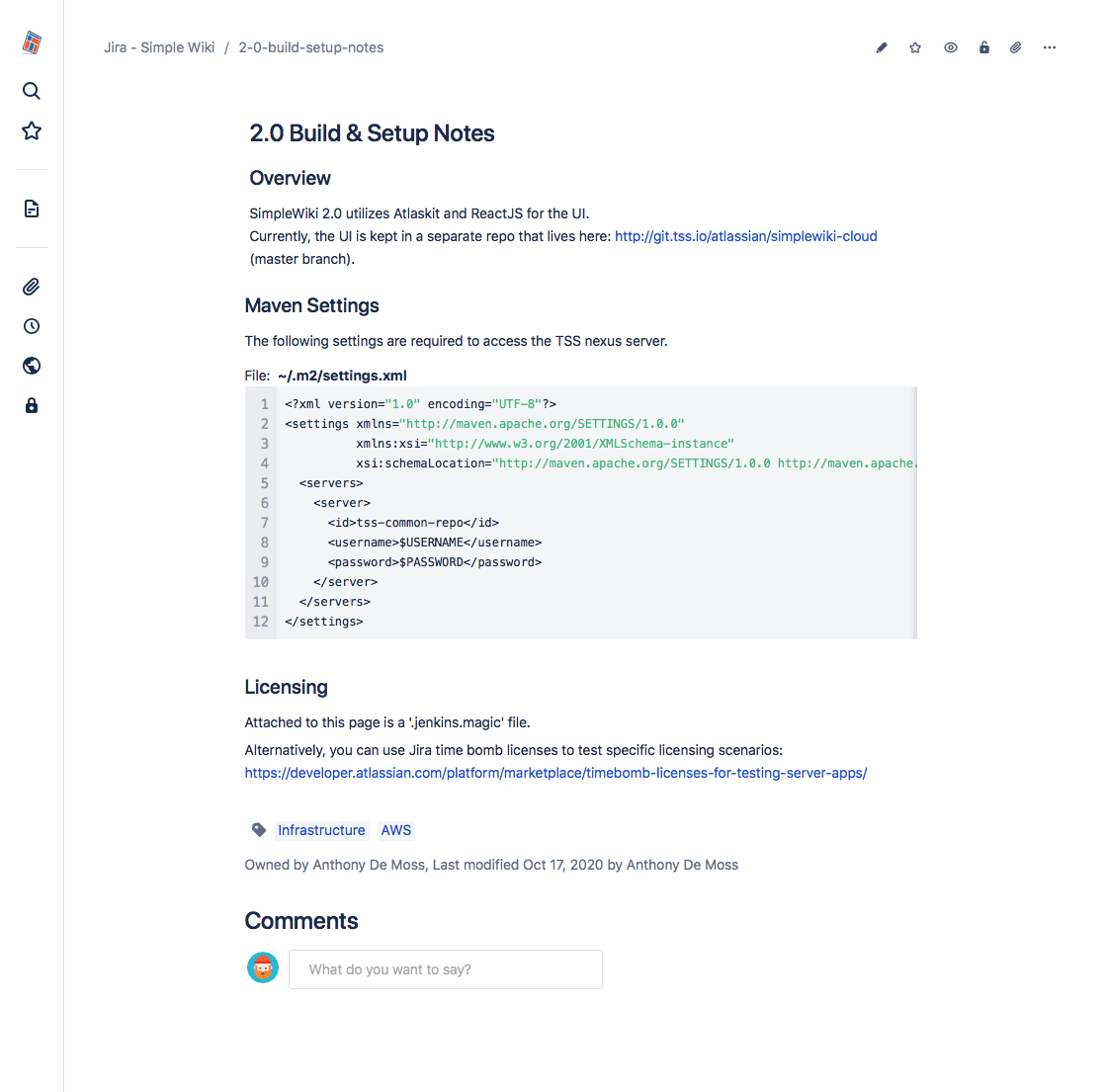
Each page is split into 4 sections.

- Gray for the Navigation Sidebar
- Red for Page Header
- Blue for the Page Body
- and Green for the Page Footer
Sidebar:
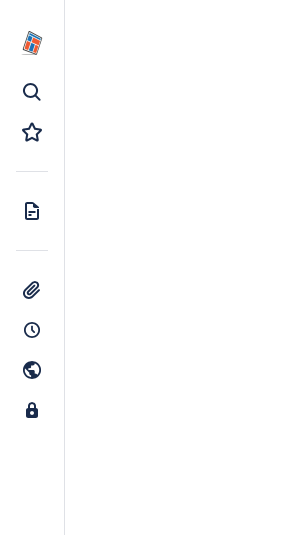
The sidebar is the persistent navigation throughout all pages and screens.
It shows the current project you’re in, provides you easy access to the starred pages drawer, the quick search drawer with recent pages, navigation to the page list, as well as sub-screens for the current page, like attachments, page history, sharing, and permissions.
Header:
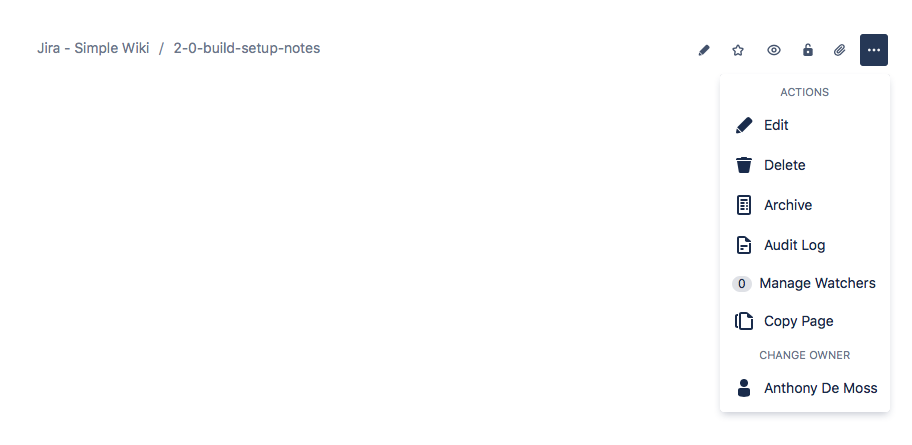
The page header shows a breadcrumb with links to the current project, and the page key, along with page actions to edit the page, star the page, watch the page, or perform other page related actions.
Page Body / Content:
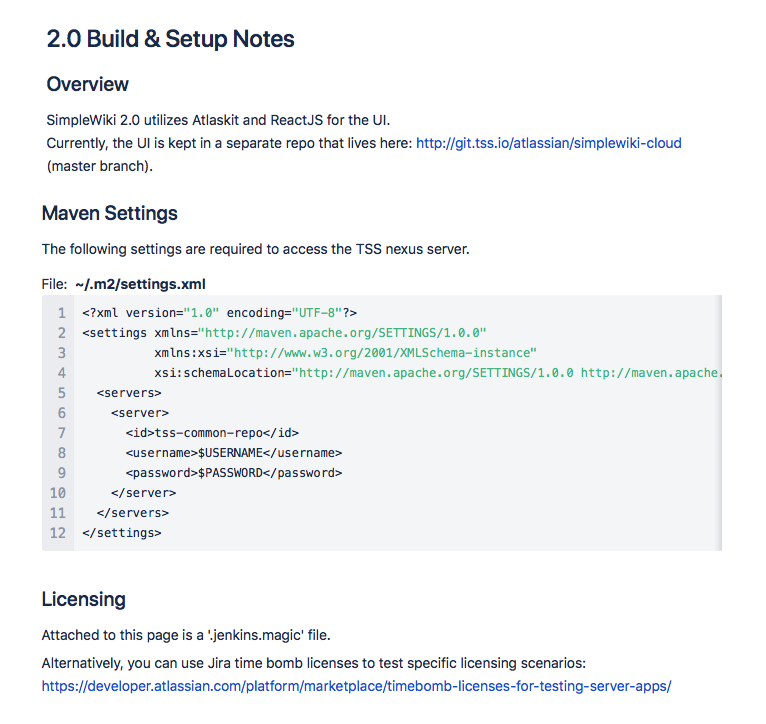
The page content is self explanatory :)
Here you’ll see the page title, and the content of the page itself.
Footer:
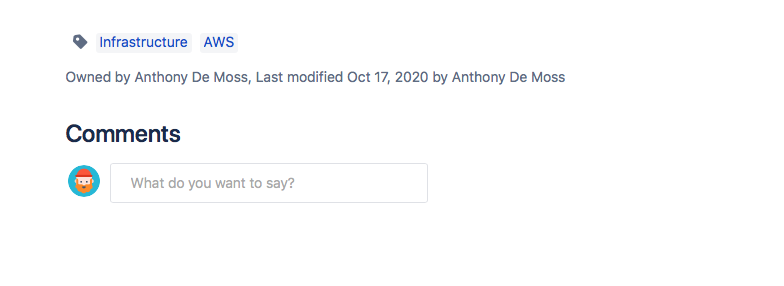
The page footer is where you can find useful information about the page, like any labels applied to the page, who is considered the owner of a page, who last edited it and when, as well as page comments.