Star/Favorite a Page
Users can "star" a page, thus marking it as a favorite.
Marking a page as a favorite can be done by clicking the star icon that appears when you hover a page on the Page List.
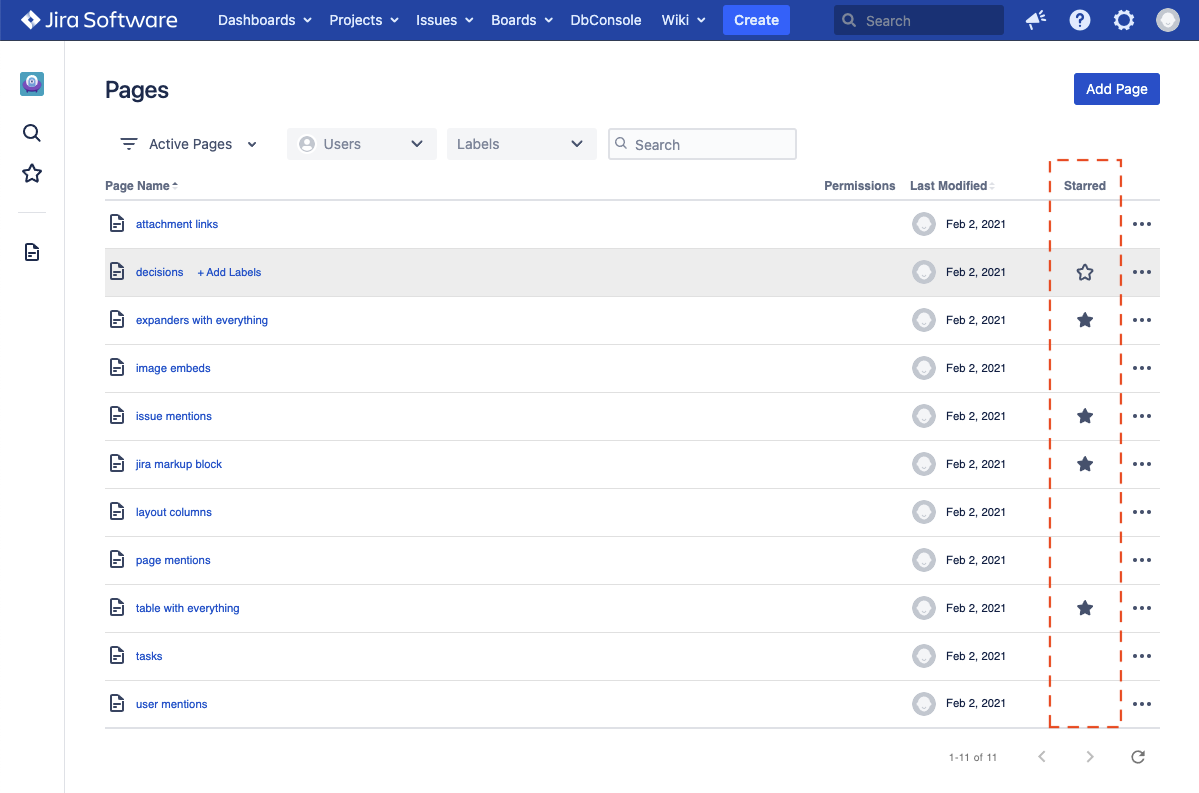
Or directly when viewing a page, using the star icon on the page actions
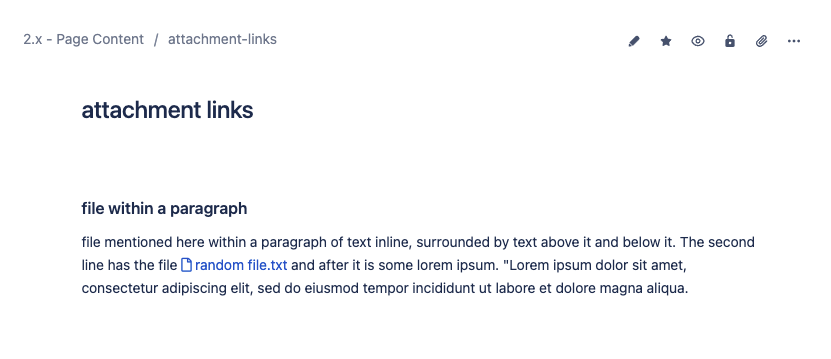
Favorite pages show a solid star in the "Starred" column of the page list, and you can easily fitler the page list for favorites using the filters dropdown.
Additionally, favorite pages automatically show up in the Favorites Drawer, and to some extend the Search Drawer.
To unfavorite a page, simply follow the same steps, and click the favorite buttons again, and the page will be removed from your favorites.
TIP:Favorite pages are stored on a per-user basis, giving each user their own list of favorites.