Public Sharing of Pages
On Jira Server / Data Center, it is possible to mark a page as open to the public.
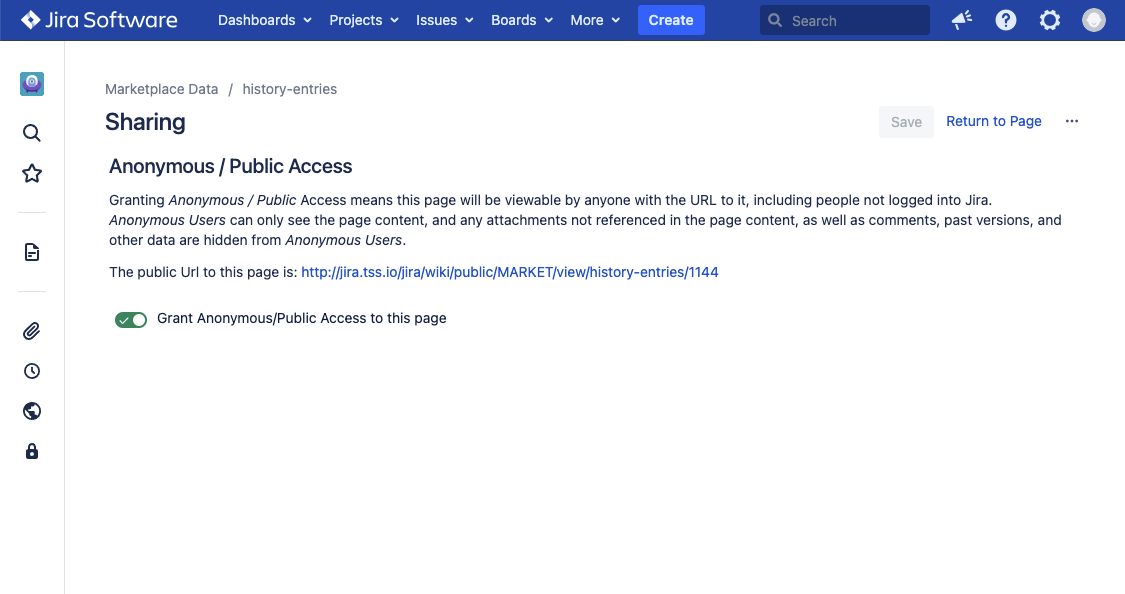
When doing so, the page receives a special url that allows users outside of Jira (without a Jira account!) to see the page. In the example above, the public url would be http://jira.tss.io/jira/wiki/public/WPERMS/view/public-page/124.
Anyone visiting that url would see the page content, and also have access to view any files that are linked (or embedded) within the page content itself. Any comments on the page, as well as any files (or images) that are not linked to, or embedded in the page remain private, and public users cannot access them.
Public pages are displayed with minimum styling, and look like this:
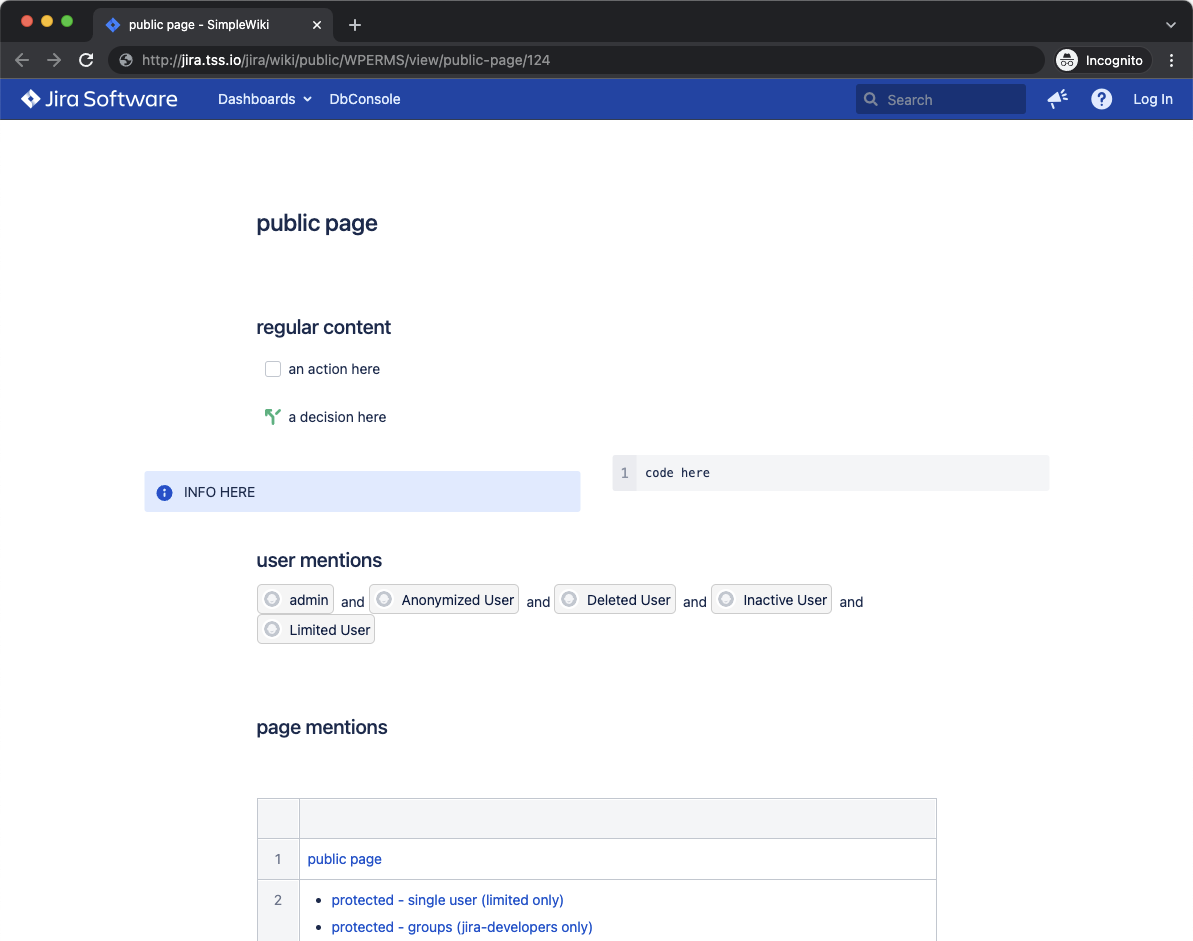
It is possible to disable the ability to share pages publicly from the settings screen.
Reminder: If a page is marked as public, any logged in user within Jira will have at least read access to the page. This includes users from groups and roles that do not have read access to the page.
NOTE:This feature only exists on Jira Server / Data Center, and is not available for Jira Cloud.
Due to technical limitations on the Atlassian side, that is unlikely to change anytime in the future.