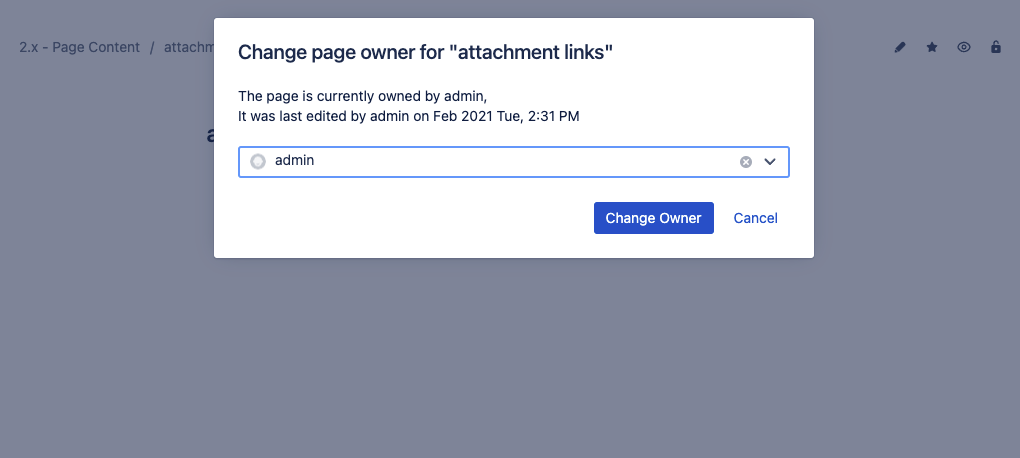Changing the Page Owner
The owner of a page is typically the user that created the page intially.
The user that owns the page receives some special considerations and always has permissions to view & edit the page, even if that user would be excluded from such actions when setting page permissions. This is intentional, and you can read more about this here.
IMPORTANT:This effectively means that if you mark a page as "administrators" only for example, the owner of a page would still have access to the page, even if they are not an administrator.
Additionally, on Jira Server / Data Center, the owner of a page always receives notifications whenever a page is changed, unless notifications have been specifically disbaled for the app in general.
To change the owner of a page either select the "Change owner" action from the Page List or from the page actions dropdown.
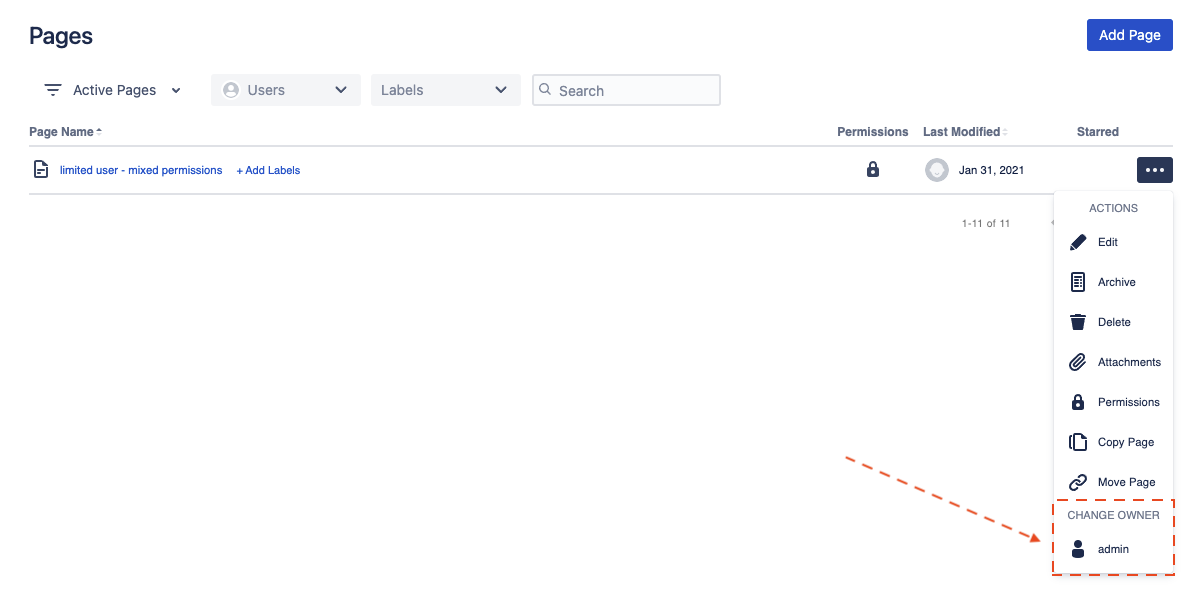
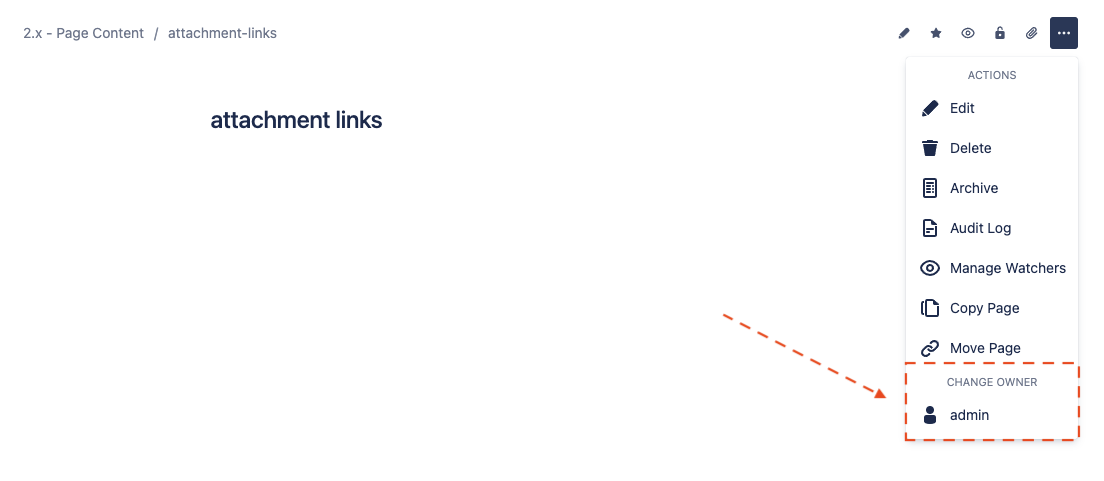
The dialog that shows up presents a simple user-picker with typeahead that allows searching for Jira users. Simply type the user's name and select it from the autocomplete dropdown. Once you're satisfied with the selection, click the "Change Owner" button, and the page owner is immediately changed.