Search Drawer
The left navigation sidebar contains a Search icon. Clicking it expands the search drawer.
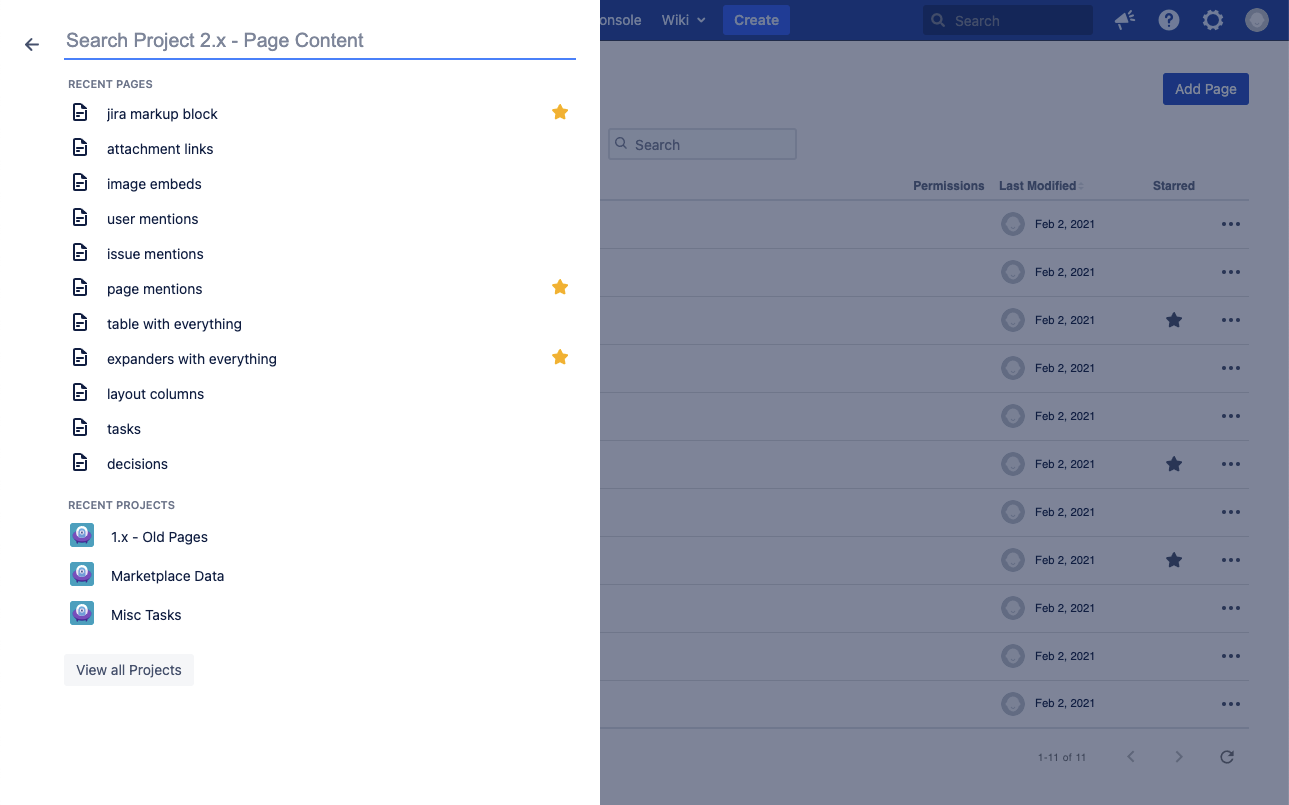
When opened, it shows recently visited pages within the project, as well as recent projects.
The main purpose however is to provide a quick way to search for pages within the current project. As such, entering a search term in the header field will automatically perform a search as you type, narrowing the possible matches.
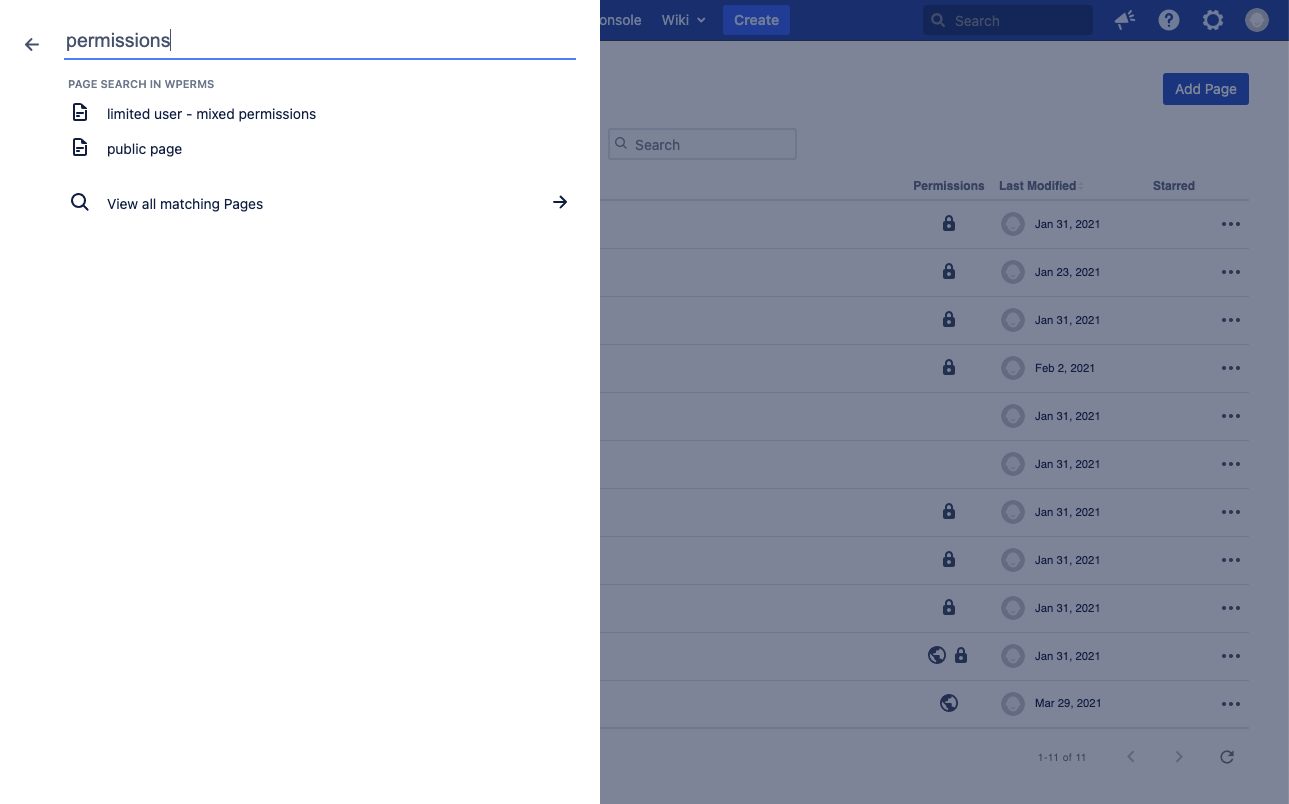
At the end of the results, you’ll find an action to view all matching pages, which can be particularly useful if your search yielded too many results, or if you wish to further limit your search. Using this action will redirect you to the Page List, with your current search term already filled in.
To dismiss the drawer, simply click away from it, or hit the 'Esc' key on your keyboard.