Page Watchers & Notifications
NOTE: This feature exists on Jira Server / Data Center only.On Jira Cloud, Atlassian doesn't allow apps like ours to access email addresses of users for privacy reasons. As such, our app has no way of notifying users. As such, the ability of Watching pages was removed in the cloud version of Simple Team Pages.
Watching a page works similarly to watching a Jira issue. It allows users to receive notifications whenever a page is changed. Notifications are sent out to all users watching the page.
When viewing a page, clicking on the watch icon to start/stop watching the page. The icon will toggle between solid and non-solid depending on whether you are watching the page.
![]()
The page actions dropdown allows you to manage existing watchers, and add/remove other users from the watch list.
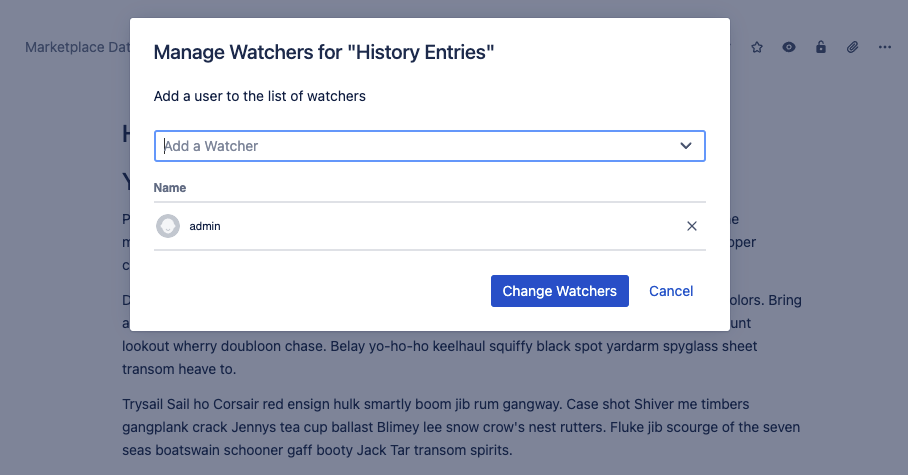
The following actions generate notifications:
- editing the page content or title
- adding new comments
- adding files
- archiving the page
Note: marking a page as a favorite, or changing the page permissions or sharing settings does not generate a change notification.
TIP:The email notifications are dependent on your Jira notification settings. This means, if you don't have any notification schemes setup, no emails will be sent.
Due to technical limitations on our end, we don't yet have a graceful way of telling users exactly what changed in a page. We can tell that a page has changed, but because pages are essentially a complicated JSON tree, we don't have an easy and convenient way of showing a "diff" of what has changed. As such, change notitications are rather sparse.