Adding a Comment
Commeting on pages works the same as commenting on a Jira issue.
To add a comment to a page, scroll down to the botto of the page, and in the Comments section, click on the text area.
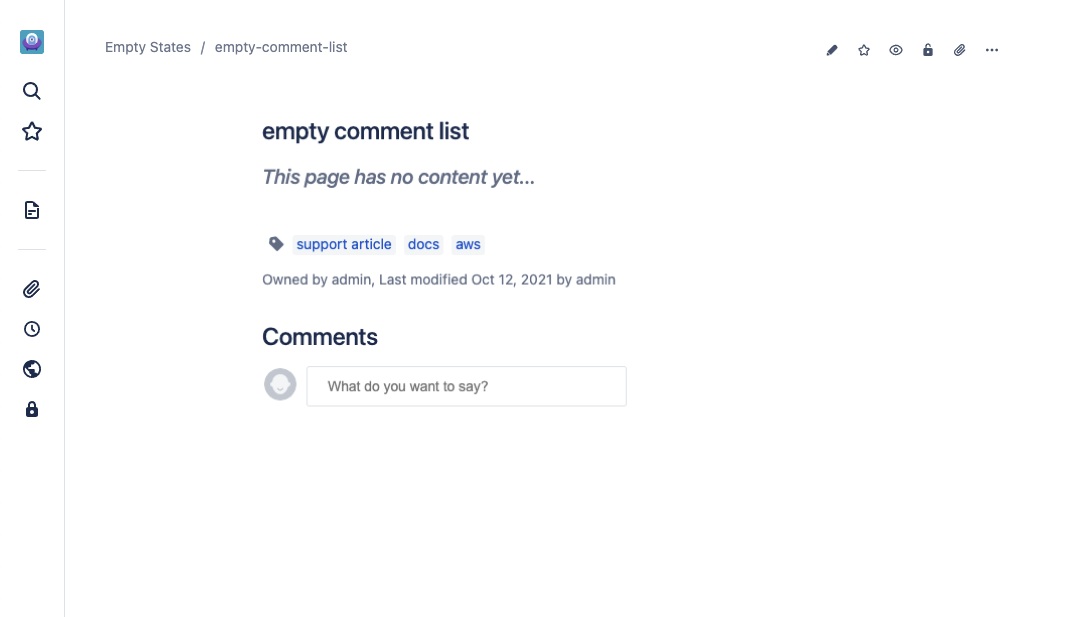
When you click in the text area, it expands, and turns into an editor that allows you to enter the content for your comment.
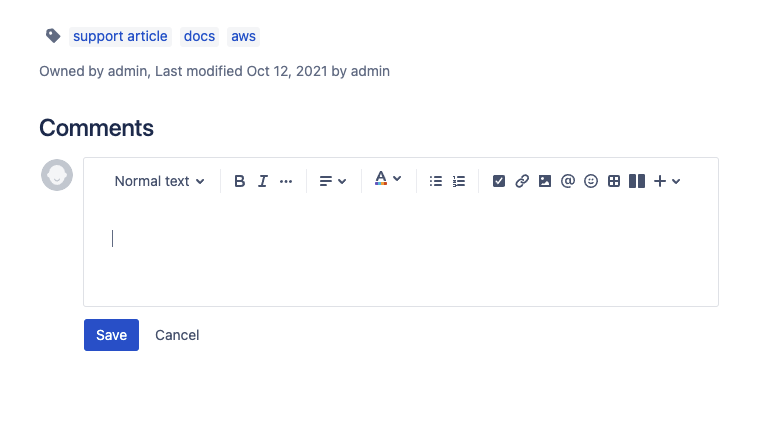
Comments can contain the same content as pages, including files, references to users, pages and issues, etc. For more details, look at the comment content reference.
Once you've entered your comment, click on the save button, and the comment is inserted into the page.
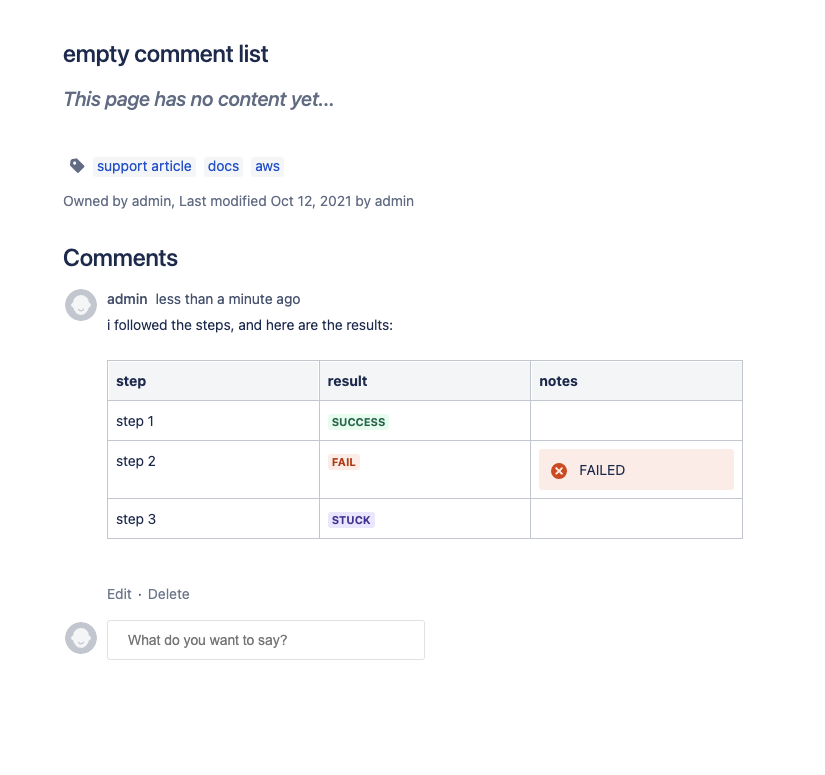
The newly added comment shows you who created the comment, when it was added, the content of the comment, as well as actions to edit or delete the comment.
Additionally, a history entry is created for the page, to note that the comment was added.
All comments are ordered in chronology order, with oldest comment at the top, and the most recent at the bottom.