Page History Explained
overview
Anytime a page changes, an activity entry is created. All page activity can be viewed from the Page History screen.
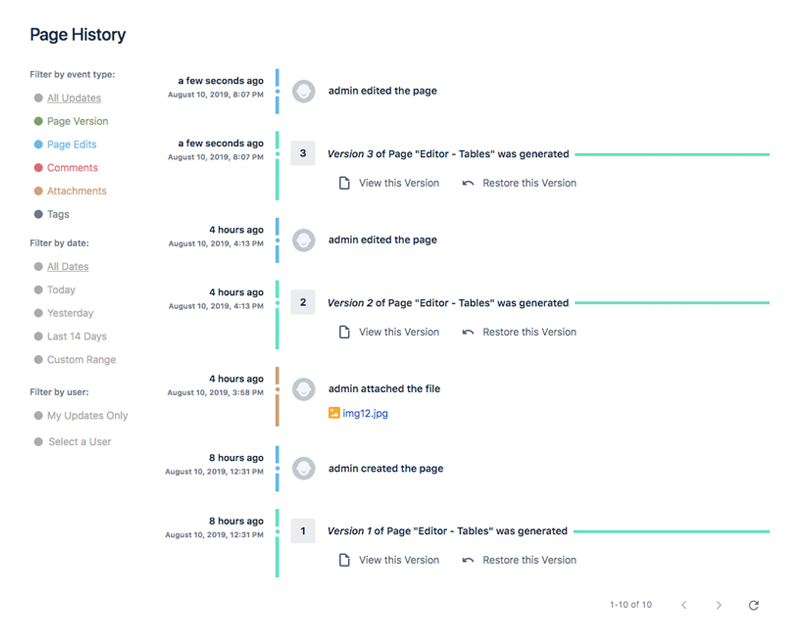
The Page history screen shows you a quick overview of each action that was taken on the page, who performed the action, and when.
sidebar / filtering overview
To narrow down the list, you can filter the history entries by type, date range, as well as user that performed an action.
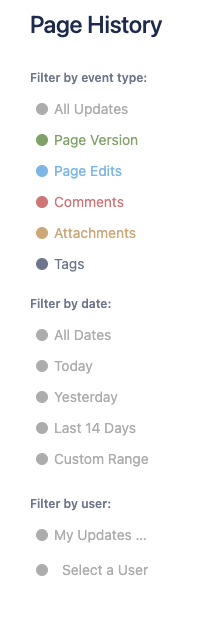
types of history entries & samples
NOTE:Generally, all actions on a page add an entry in the page history, with the exception of marking a page as a favorite, and changing the watchers of a page. Those are excluded from the activity log. Additionally, permissions changes simply note the fact that permissions were changed without any details as to who was added/removed from the permissions list.
editing the page
Editing the page generates an entry like this:
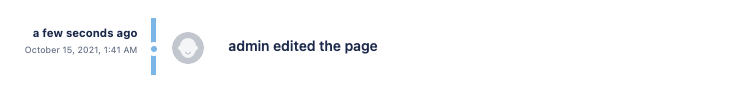
adding / removing attachments
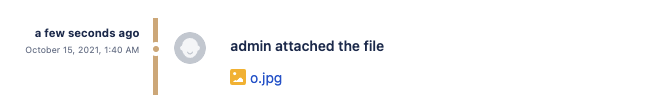
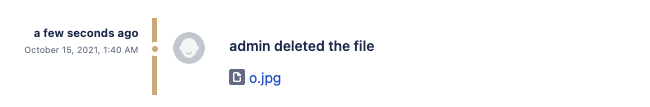
adding / removing / editing comment
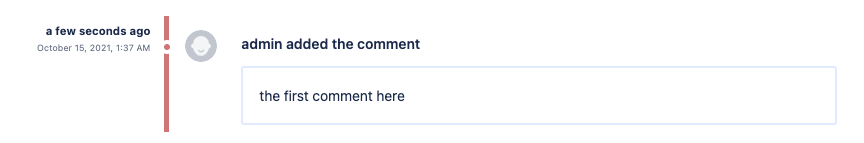
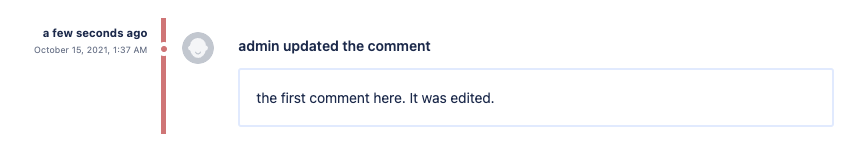
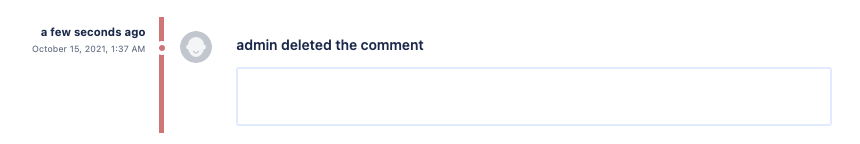
generating a new version
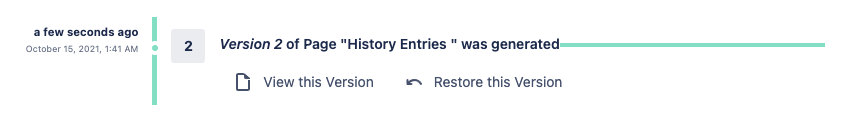
archiving the page


page permissions
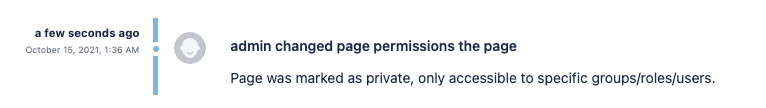
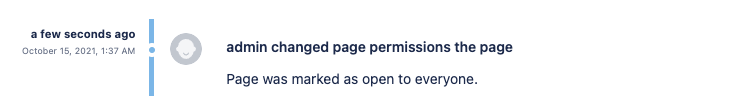
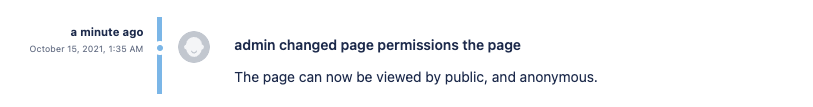
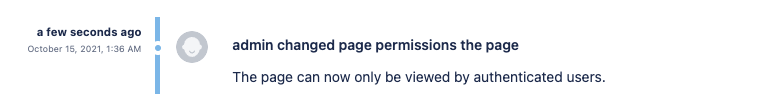
adding / removing labels
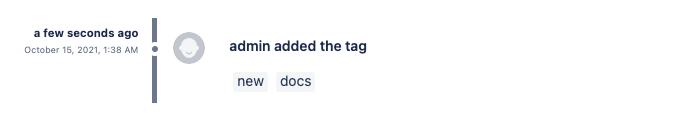
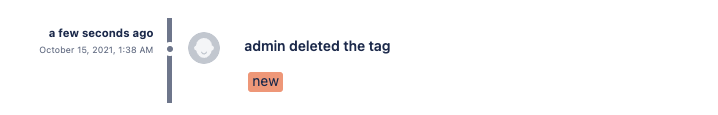
Jira Activity Stream Integration
On Jira Server / Data Center, all page history entries are also automatically injected into the general Jira activity stream.
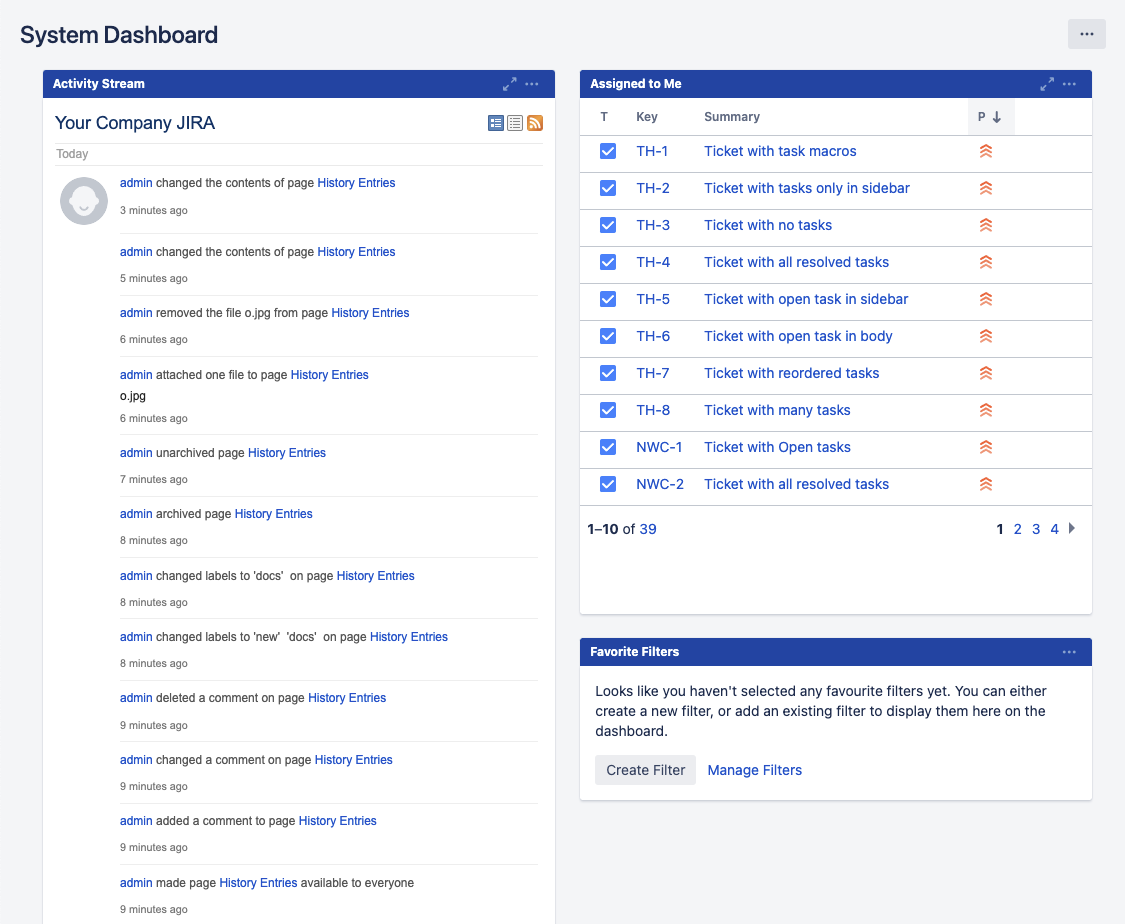
Note: This feature is unavailable for Jira Cloud due to technical limitations on the Atlassian side. More specifically, Atlassian doesn't provide apps any way to extend the native Jira activity stream.
TIP:If the Simple Wiki add-on is a bit too chatty for your liking, you can disable the plugin from sending items to the overall JIRA activity stream. For more info, view the settings screen