Rich content, your way
Keep your project documentation, requirements, notes hosted right inside your Jira instance
Fast & Easy content creation
A powerful new editor makes it easy for inexperienced and power-users alike to craft pages and collaborate.
Autocomplete for issues, pages, and users
Mentioning users, issues, and other pages is at the heart of all Jira collaboration. Auto-complete functionality makes that easy. Just start typing.
Attachments & Image Resizing
Add files to pages, embed images and resize them with simple drag and drop, and align them with your content.
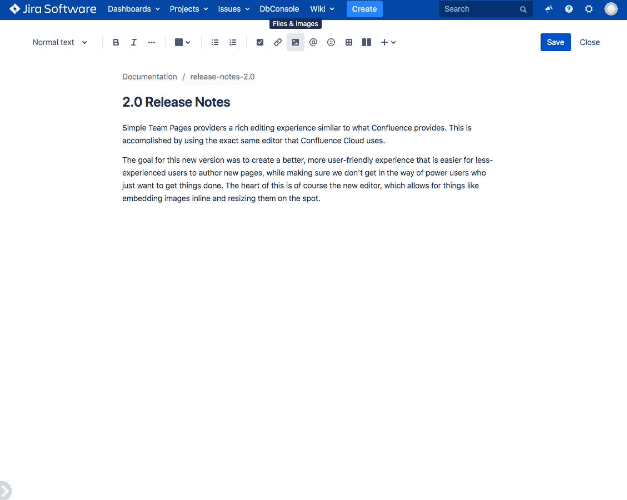
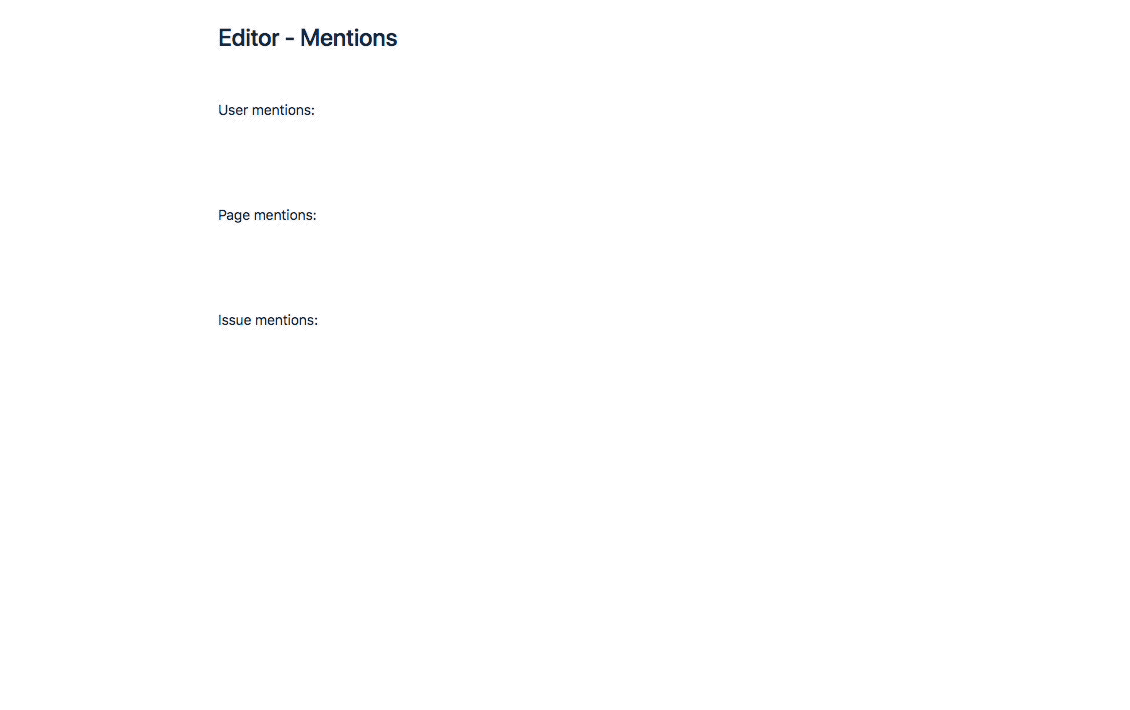
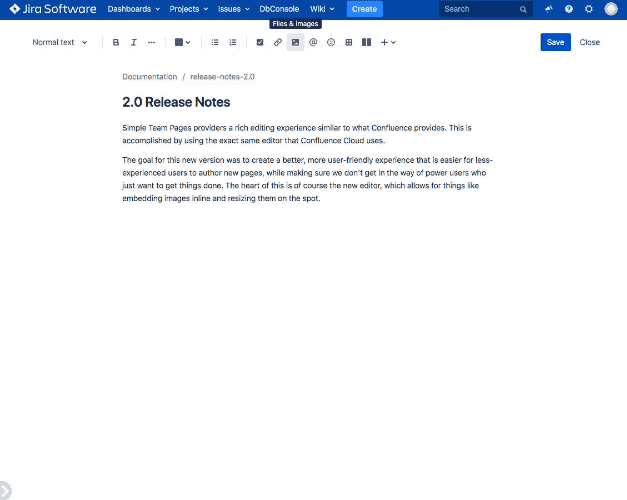
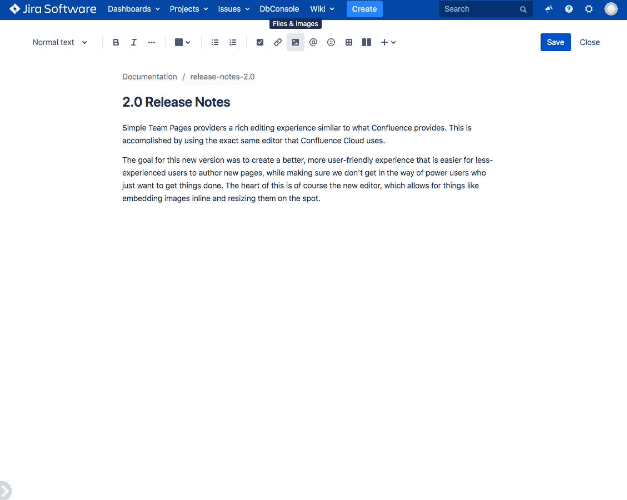
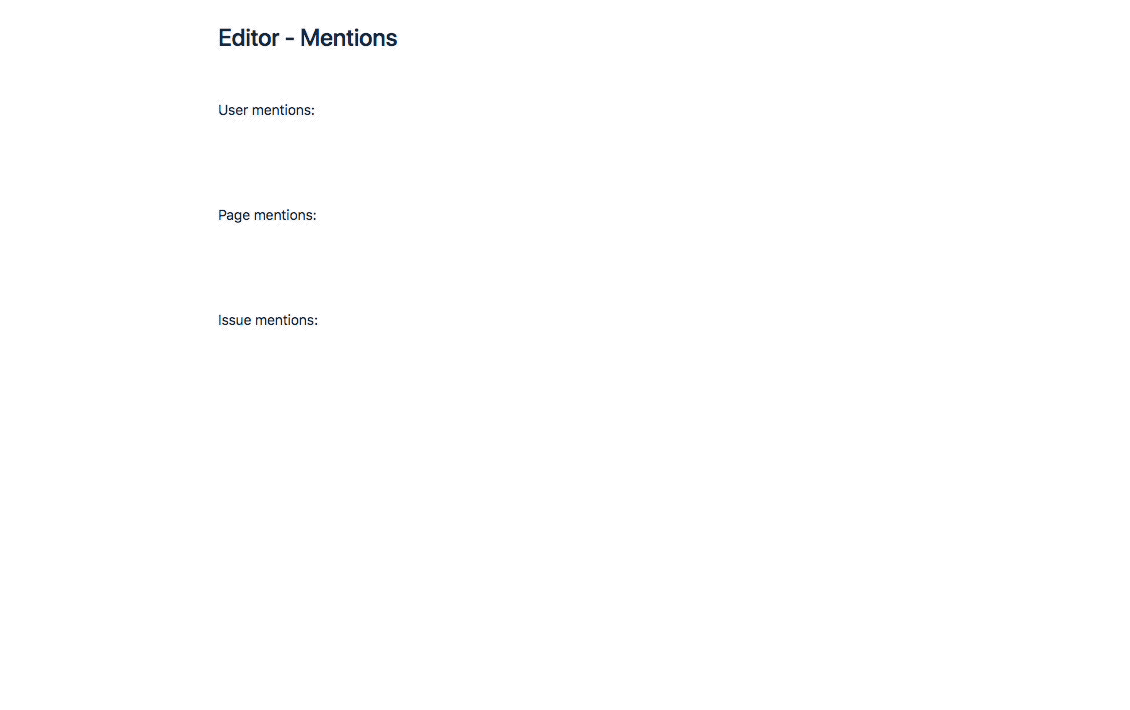
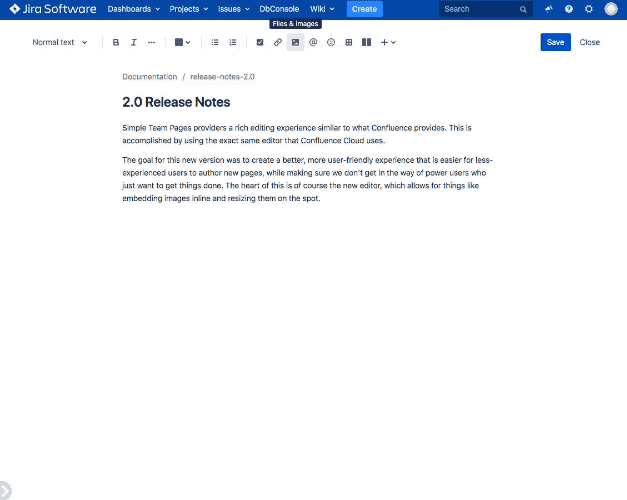
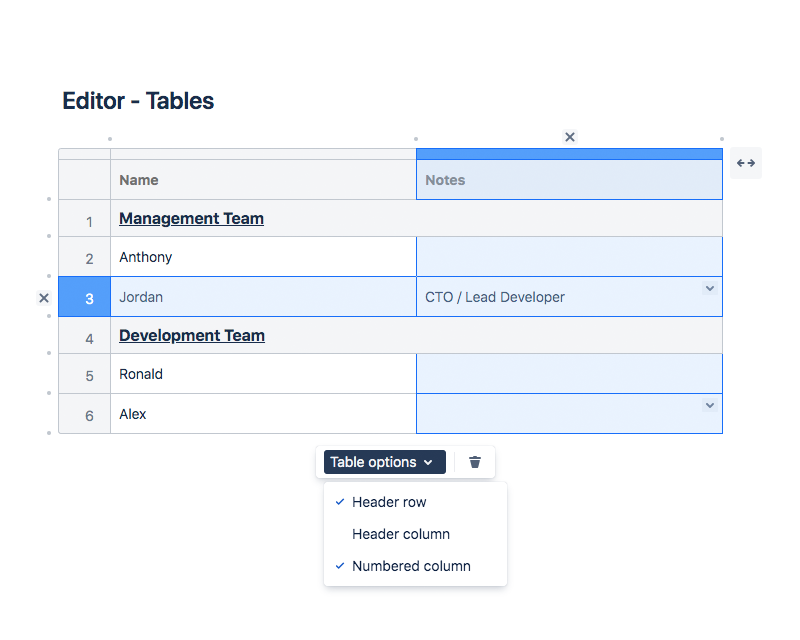
Advanced Table Editor
Creating and extending tables can be a pain. Our new editor ships with an advanced table editor that allows adding & deleting rows and columns with the click of a button
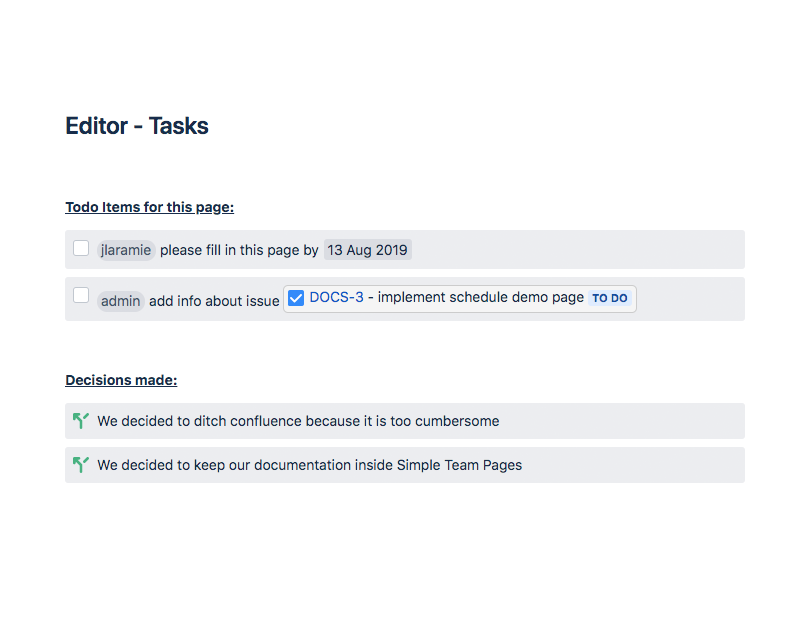
Tasks & Decisions
Sometimes you need to capture important decisions made during your discussions, or track things that should be fixed in your documentation. Built-in tasks and decisions macros make this easy.
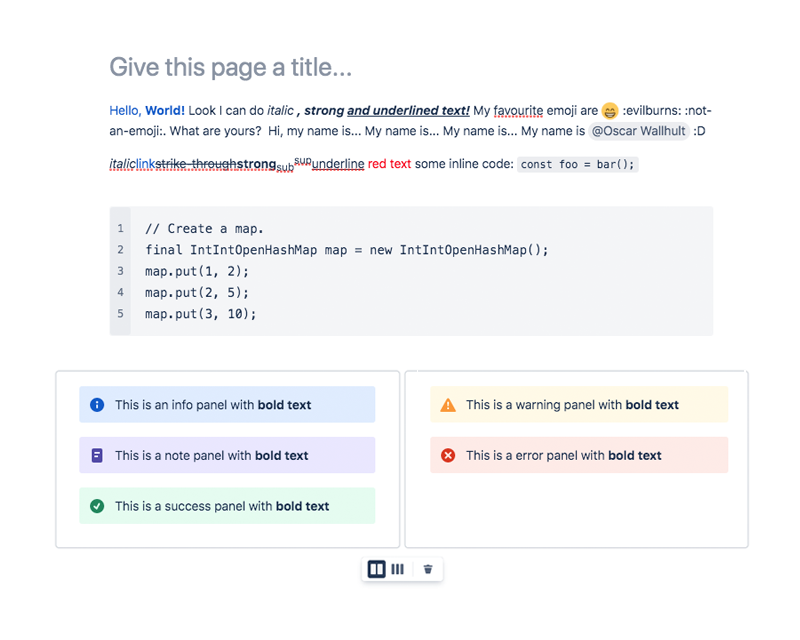
Macros & Layouts
Pages need to support more than just text and images. 'Columns' make it easy to create more advanced layouts, and our editor provides macros for things like status updates, message, icons, and other useful things.
Good communication is key
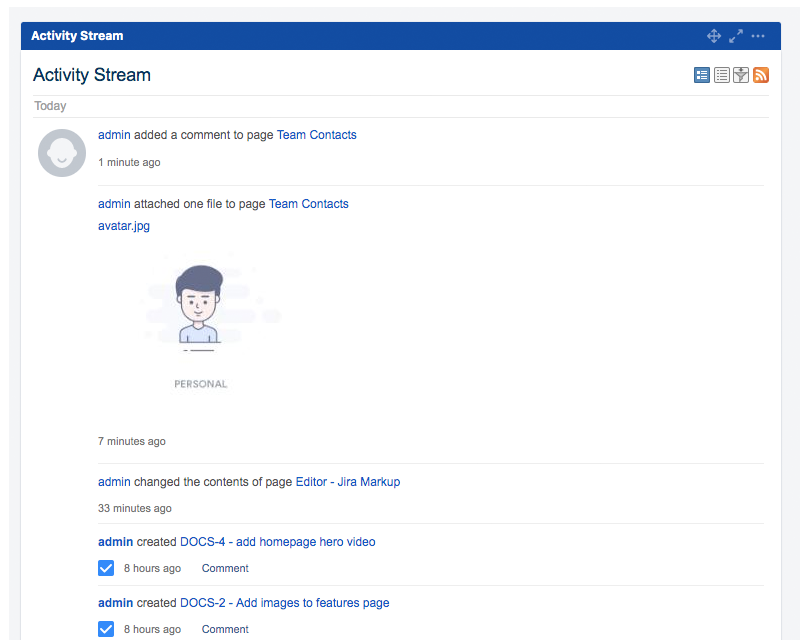
Notifications & Activity Stream
'Watch' pages to receive email notifications about changes, or keep an eye on the Jira Activity Stream to see changes for each page.
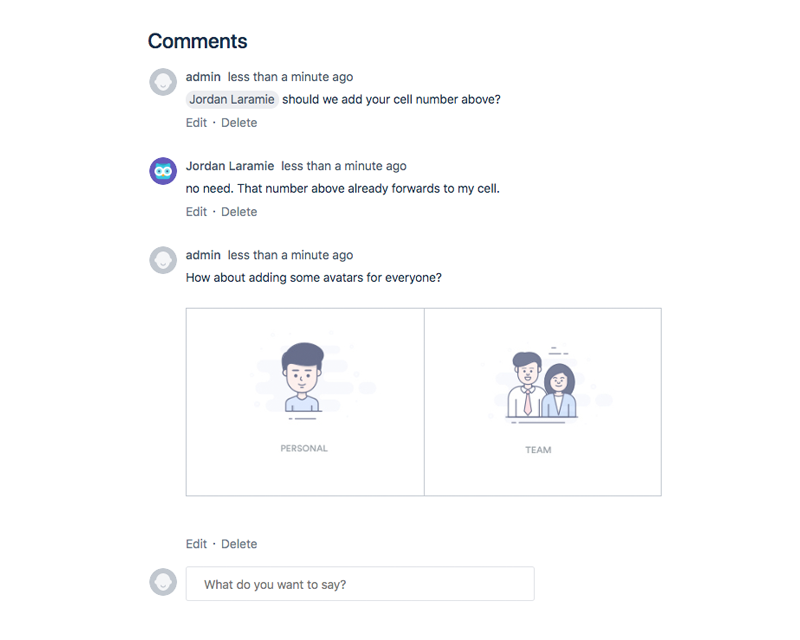
Full featured comments
'Give and get feedback via page comments, @mention a team member you need help from, and get better visibility into the decisions your team makes.
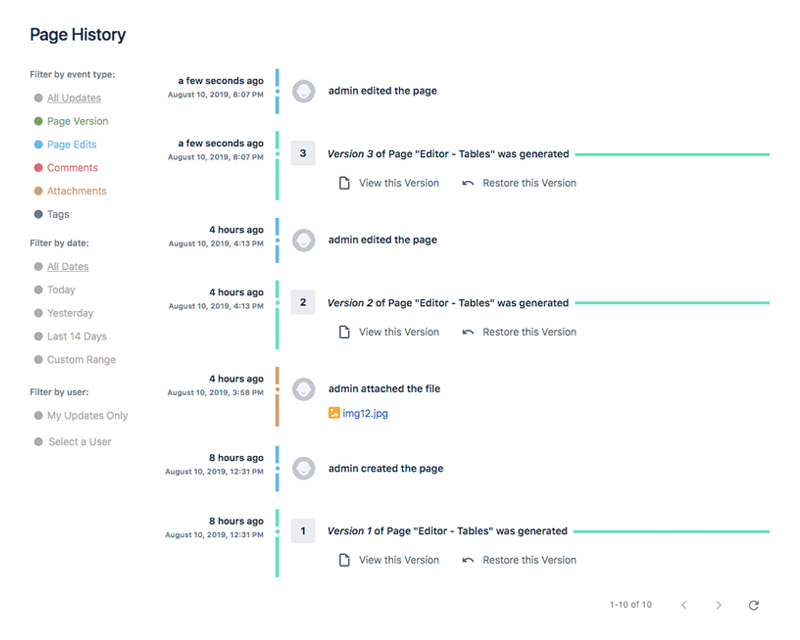
Page level history
In case you miss one of the updates and wonder who removed important information from a page, each page tracks full history of who changed what and when. The same info can be rolled up on a per-project basis as well.
Ensure Pages are protected
Content per-project
Each Jira project has a separate section for Team Pages, only accessible by users of that project.
Shared and Private Pages
Pages can be shared with everyone in a project, or locked to specific Jira users, groups, or roles, along with granular permissions of who can view or edit a page.
Public Pages
Need to share a page with a customer but don't want to grant them access to your Jira instance? You're in luck, pages can be publicly shared with users outside of Jira.
Stay organized , and keep your sanity
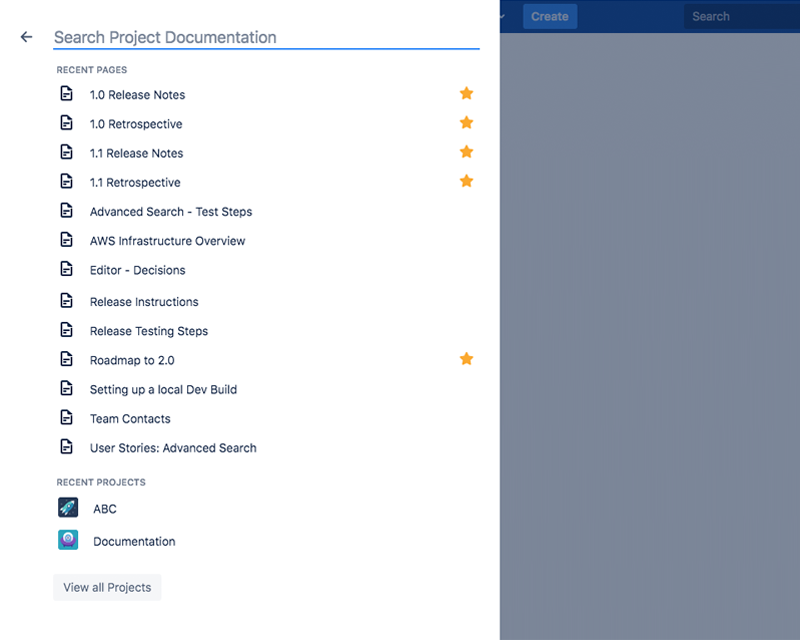
Recent Pages & Favorites
Sidebar navigation makes it convenient to reach your favorite and recently visted pages.
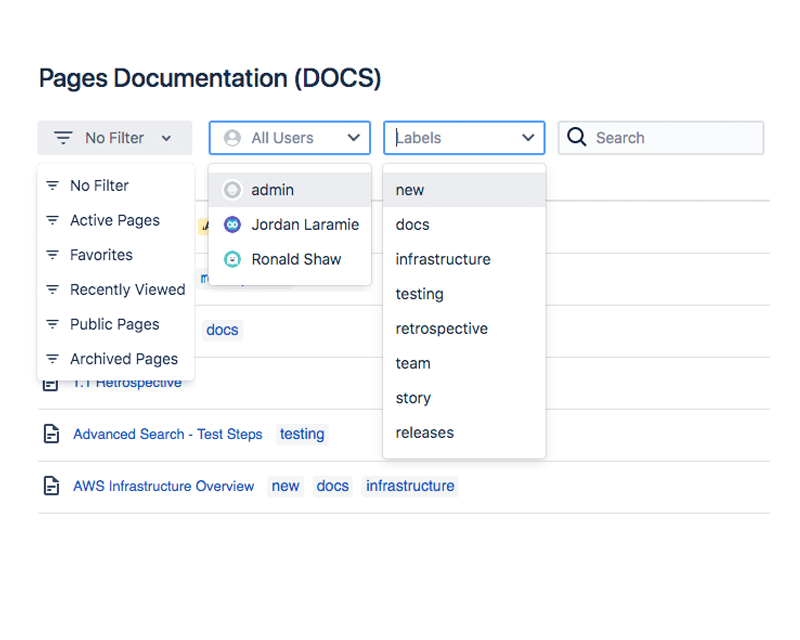
Search
Team pages has full-text search for all pages and comments, as well as advanced search by author, labels, last updated timestamp, and other fields.
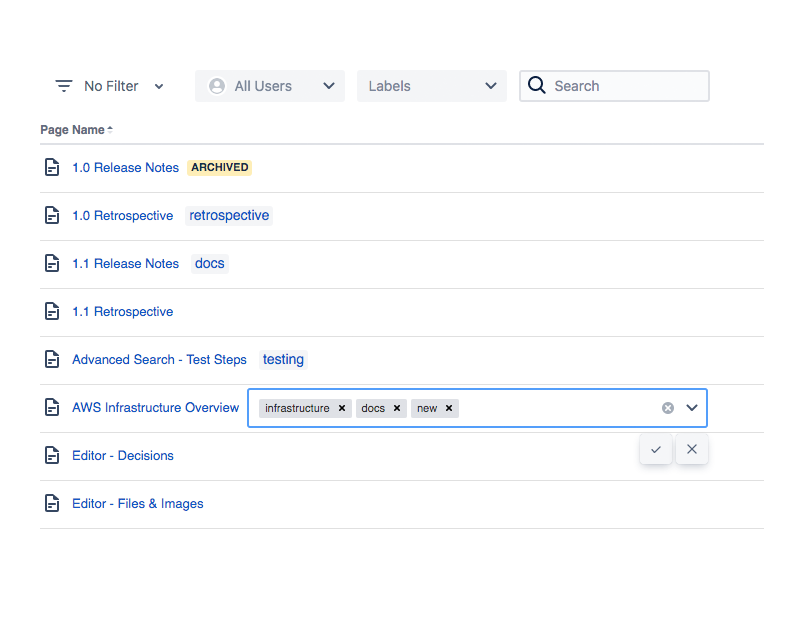
Organize pages via labels
Apply labels to pages, to keep things organized and tidy.
Global and per-project settings
Global and per-project settings
Customize Team Pages, and enable/disable features based on your needs, either globally for all projects, or separately on a per-project basis.
Enable/Disable Team Pages per-project
Enable or disable Team pages on a per-project basis. Ideally for those times you don't want a project to have its own pages.
Access logs per page
Easily review who has viewed a page and when, or get basic usage stats for up to 12 recent months on a per-page basis.
Default Page Permissions
Settings allow you to determine the default permissions for newly created pages