Copying a Page
To copy a page, the Copy Page action from the actions menu either on the Page List or the page actions when Viewing a Page.
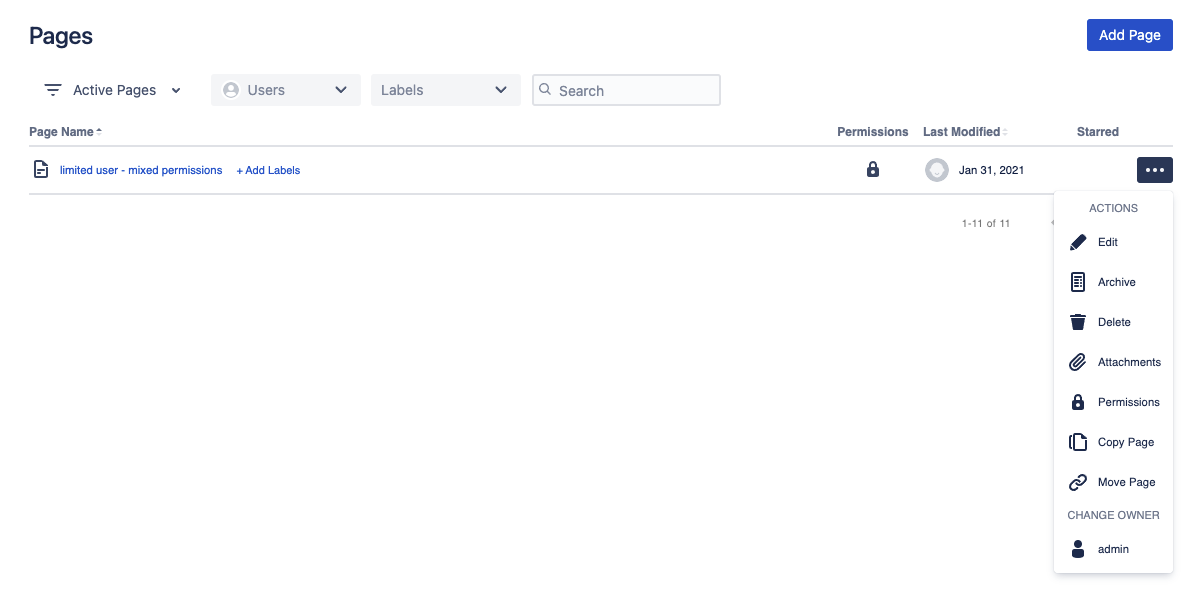
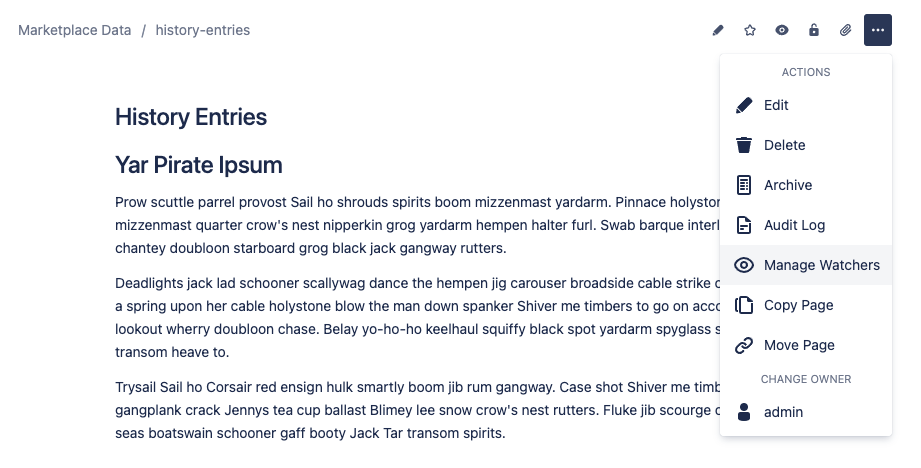
The copy page dialog allows you to specify a new name and key for the copied page.
Additionally, you can decide whether the copied page should copy the current page labels, page attachments, and page permissions.
On Jira Server / Data Center, you also get the option of copying the list of Watchers, and the public page sharing settings.
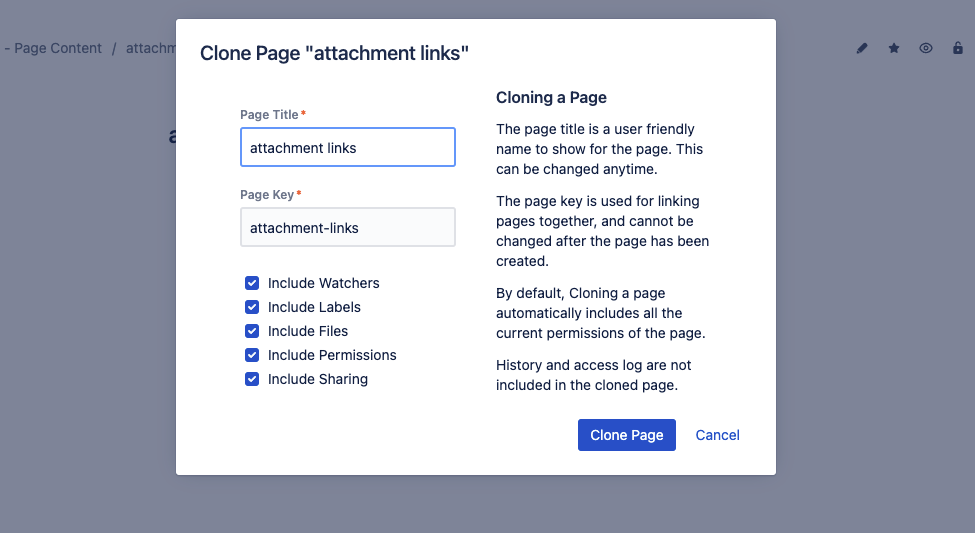
Unchecking one of the checkboxes will exclude the selected data from the copied page.
NOTE:Similar to creating a page, the page key must be unique when copying a page.
REMINDER:Copied pages do not include any page comments, page history, access logs, or past versions.
The copy action simply clones the pages in its current state.