Page Permissions
Pages within the Wiki are generally open to anyone who has access to the Jira project the page belongs to.
Sometimes however, you have a page with sensitive information you don't want all users to have access to. Things like shared credentials, admin specific notes, and so forth. In those cases, you can protect your pages via built-in page permissions.
To change the permissions of a page, visit the permissions screen either by clicking the lock icon from the page actions, or the permissions icon from the page sidebar.
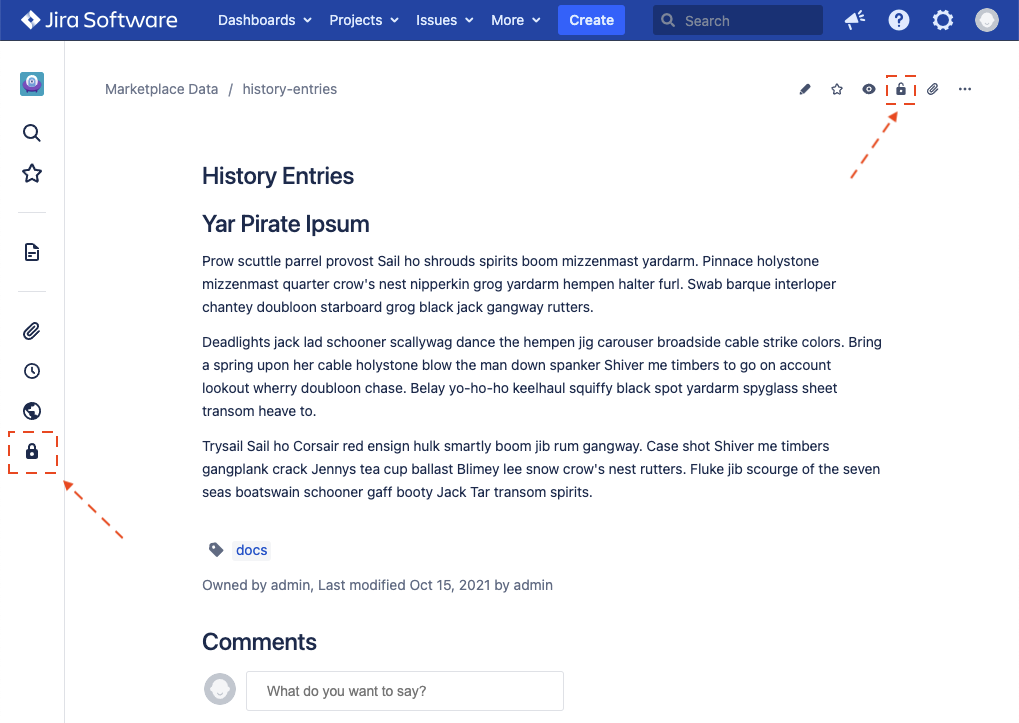
Pages can be marked as open to everyone within the project, or locked to specific users, groups, or roles.
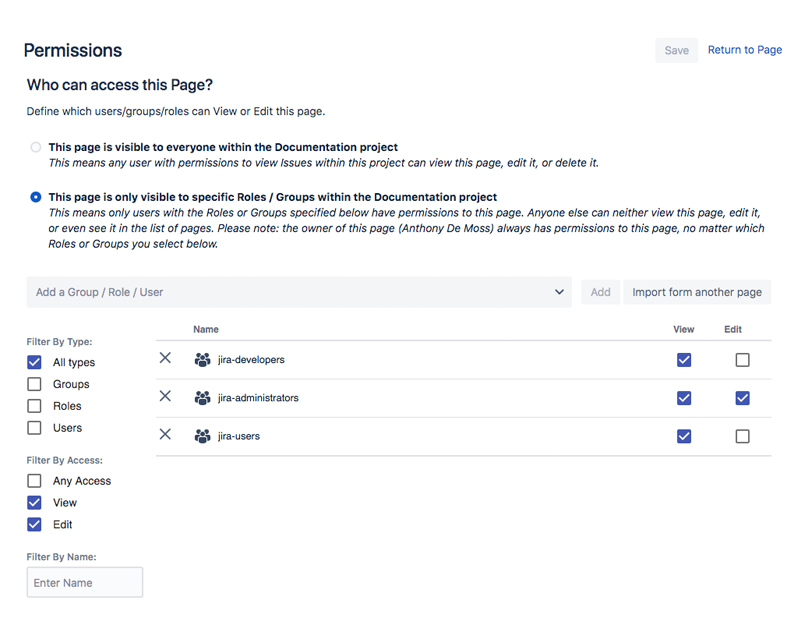
Adding users/groups/roles to the permissions list
Use the typeahead field to search for users, groups, and roles, and use the "Add" button to add them to the list of entities that should have access to this page.
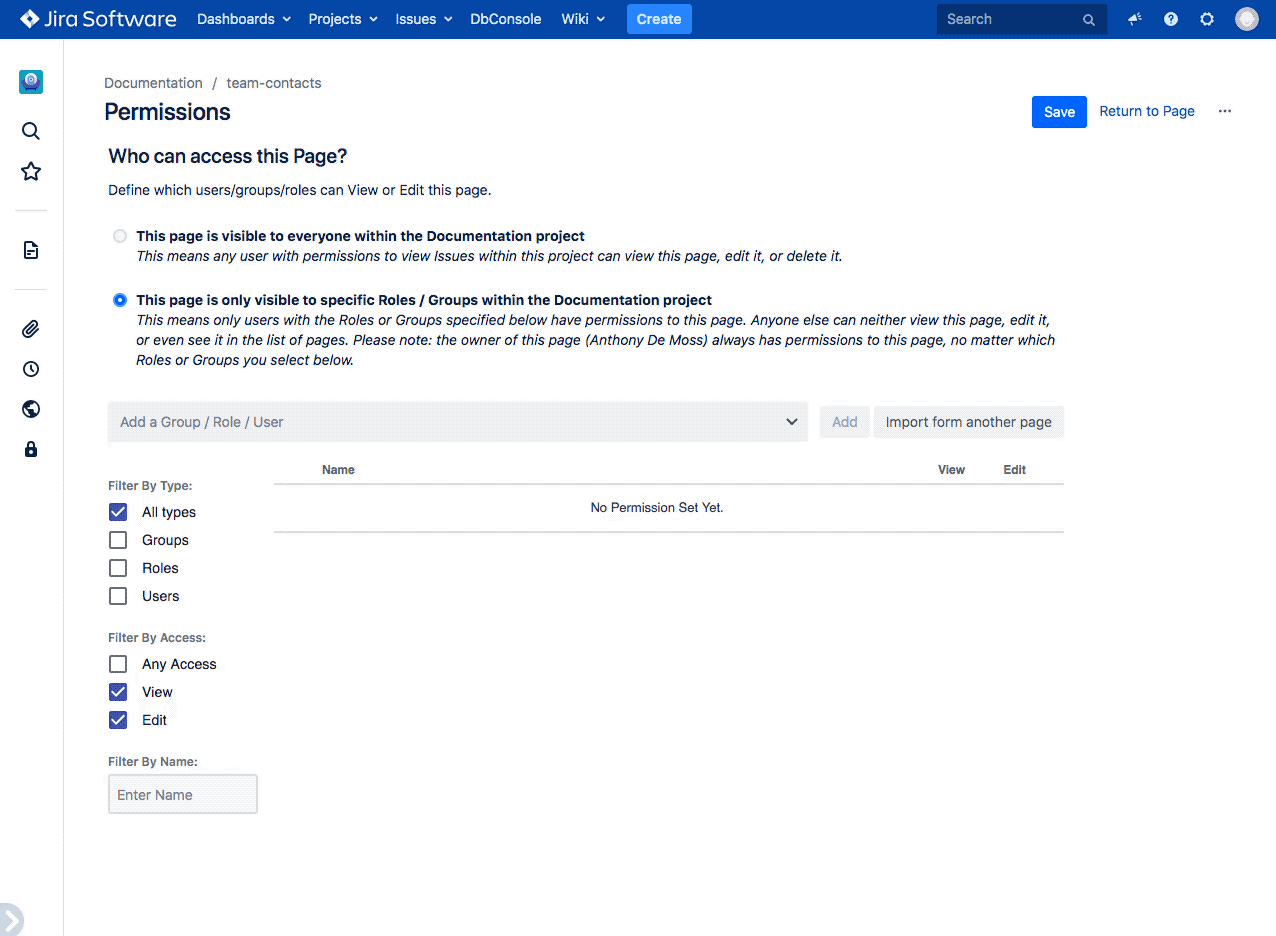
Users with write access can perform any action against the page without restriction, including editing the page, archiving it, as well as deleting the page.
Users with only read access can see the page content (attached files, past versions, page history, page activity stream), as well as comment on a page, but not change the page content, or attach new files, or revert to a previous version of a page.
Importing Permissions from another Page
As an added convenience, you can also import permissions from another page using the designated button for it.
To avoid clutter, the import dialog only lists other pages that actually have permissions set, thus filtering out any "open" pages.
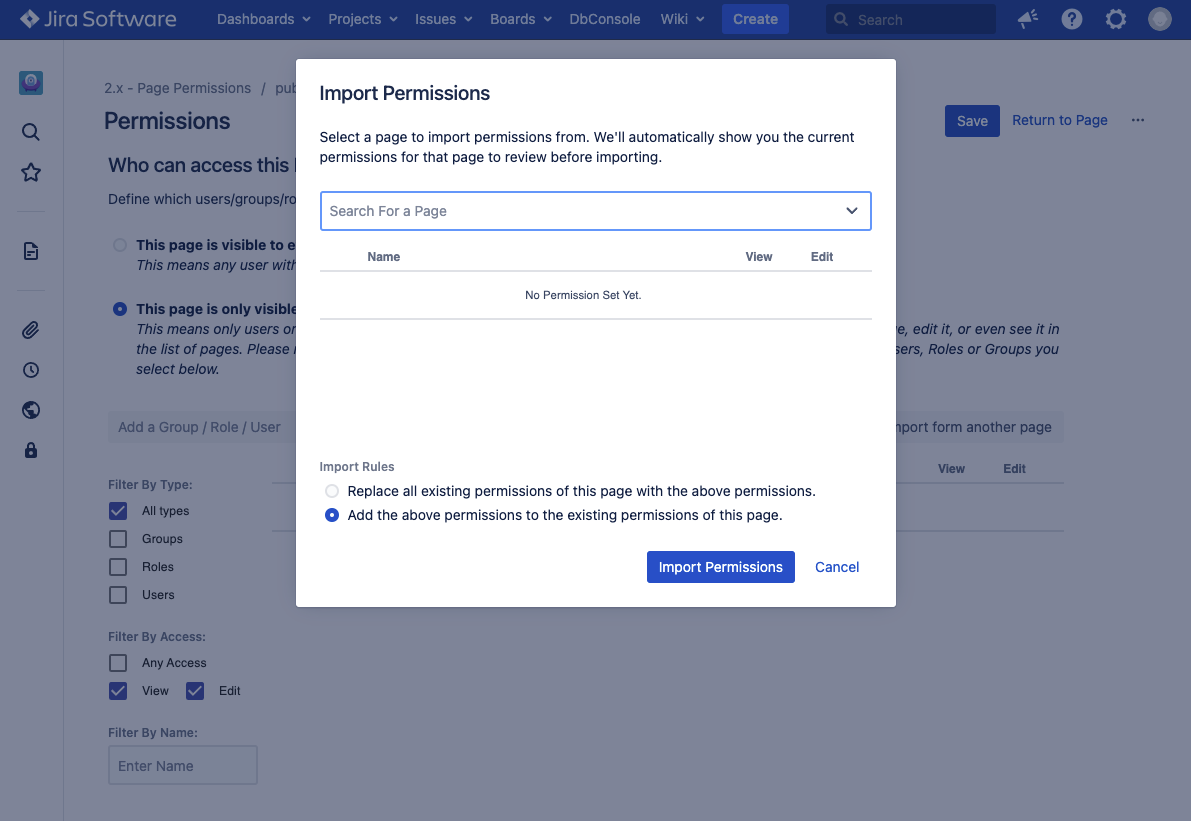
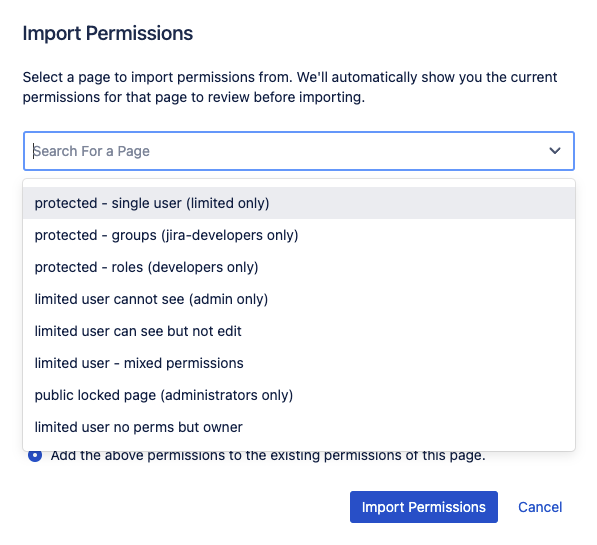
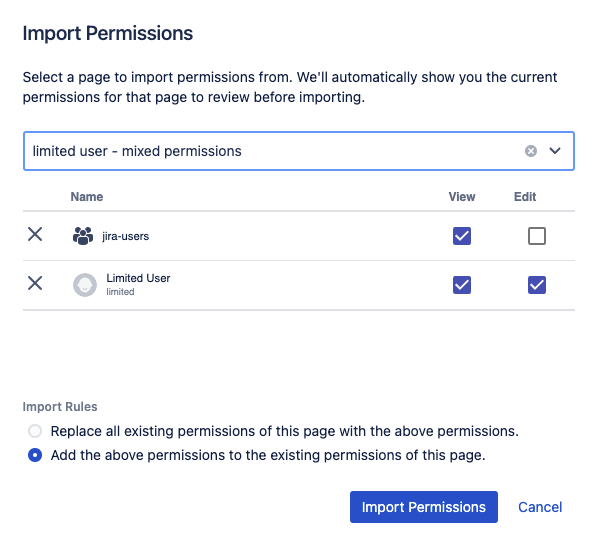
You have the option of either merging permissions entries from the selected page into the permissions you already have for the current page, or to replace all your current permissions with those of the selected page.
TIP:You don't have to import permissions verbatim. The import dialog allows you to edit the entries, or even remove some, before actually importing.
How to revert a locked page to open
To revert a locked page back to open, either click the corresponding radio button in the "Who can access this Page" section, or remove all the permissions entries, and save the page.
Conversely, if you try to change a page from open to locked, but don't add any actual users/groups to the list, the page will remain open, as it is not locked to anyone specific.
Note: Special permissions for Admin users and page owners
Locked pages can only be accessed by the designated users, or the users belonging to the designated group. There are 3 special cases to permissions however.
1) users in the Jira Administrators group always have read/write access to all pages.
This exist intentionally, to avoid the possibility of users locking themselves out of a page, or a page being rendered entirely inaccessible.
2) the owner of a page always has read/write access to a page.
This is to prevent accidentally locking out the owner.
3) On Jira Server / Data Center, you can mark a page as publicly accessible.