Auditlog & Stats
Each page keeps track of which user accessed it and when.
The primary purpose of that is to maintain a list of recent pages for each user.
The secondary purpose is to maintain an auditlog that allows admins to review who has seen a page and who hasn't.
The auditlog can be accessed from the page actions dropdown when viewing a page, and selecting the Audit Log action.
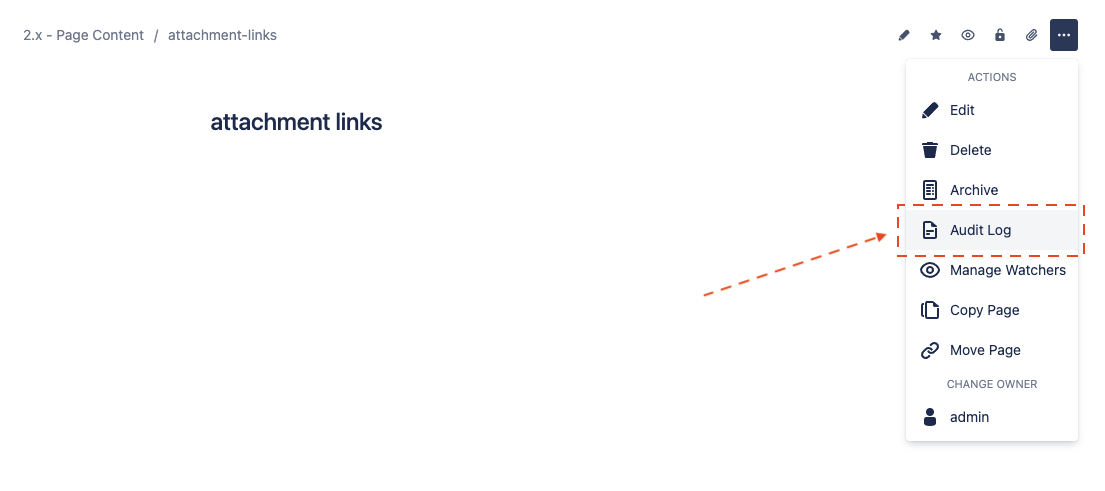
The access log itself shows the date & time of the visit, the name of user, and the IP they came from.
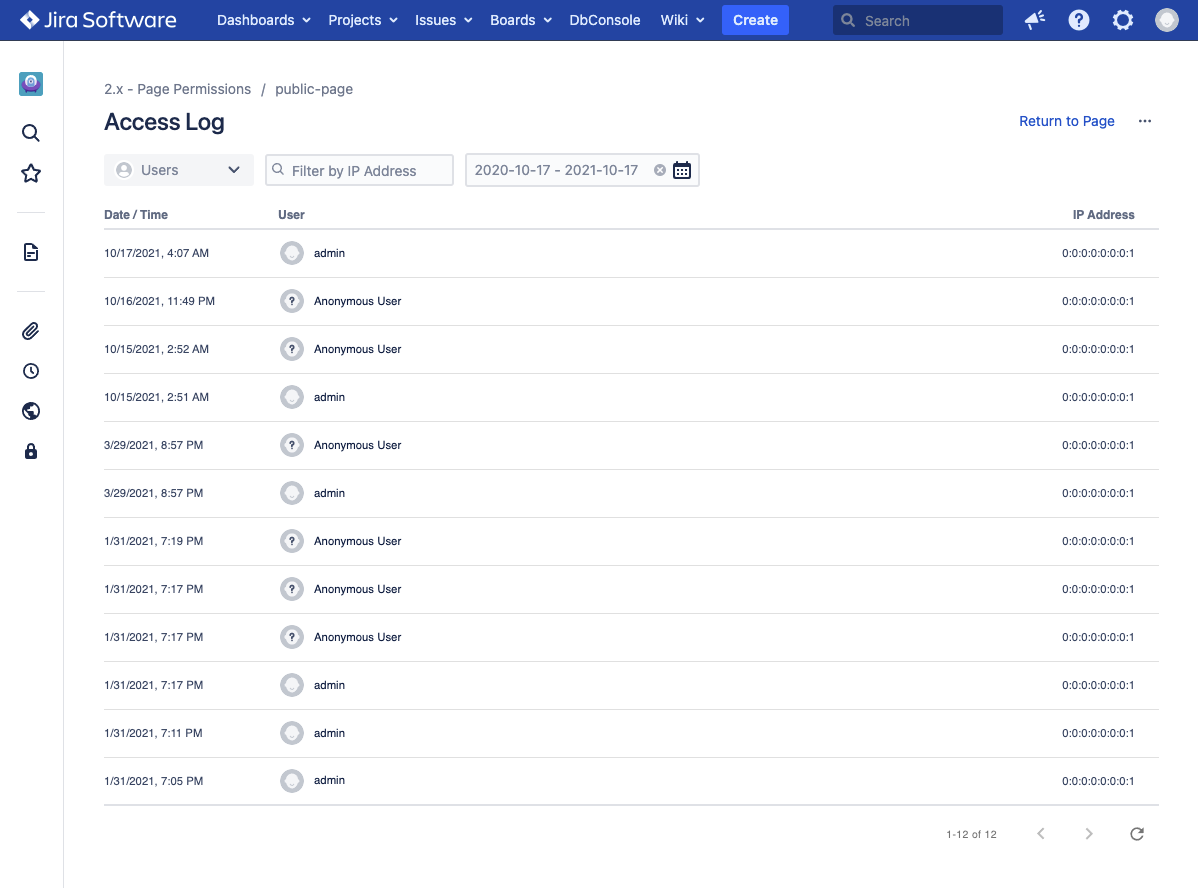
The list can be filtered by date range, user, and IP, using the provided filter fields.
By default, the app keeps track of the last 365 days of access logs. Anything older than 365 days is automatically purged. You can change this in the Settings (Cloud / Server/Data Center).
NOTE:For public pages on Jira Server / Data Center, the access log can contain entries that only have an IP and no JIRA user associated, since the page is accessible anonymously by users outside of Jira.