Settings Overview
NOTEThe details below apply to the Jira Cloud version of Team Pages. The Jira Server / Data Center version or settings can be seen here.
Simple Team Pages exposes several settings that allow you to change functionality, as well as hide/show certain features of the app.
Settings can be managed from the app configuration screen. You can get there using the gear icon in the Jira header to navigate to the "Apps" screen, and then finding the "Simplewiki Configuration" under the "CONFIGURE SIMPLEWIKI" heading in the left sidebar.
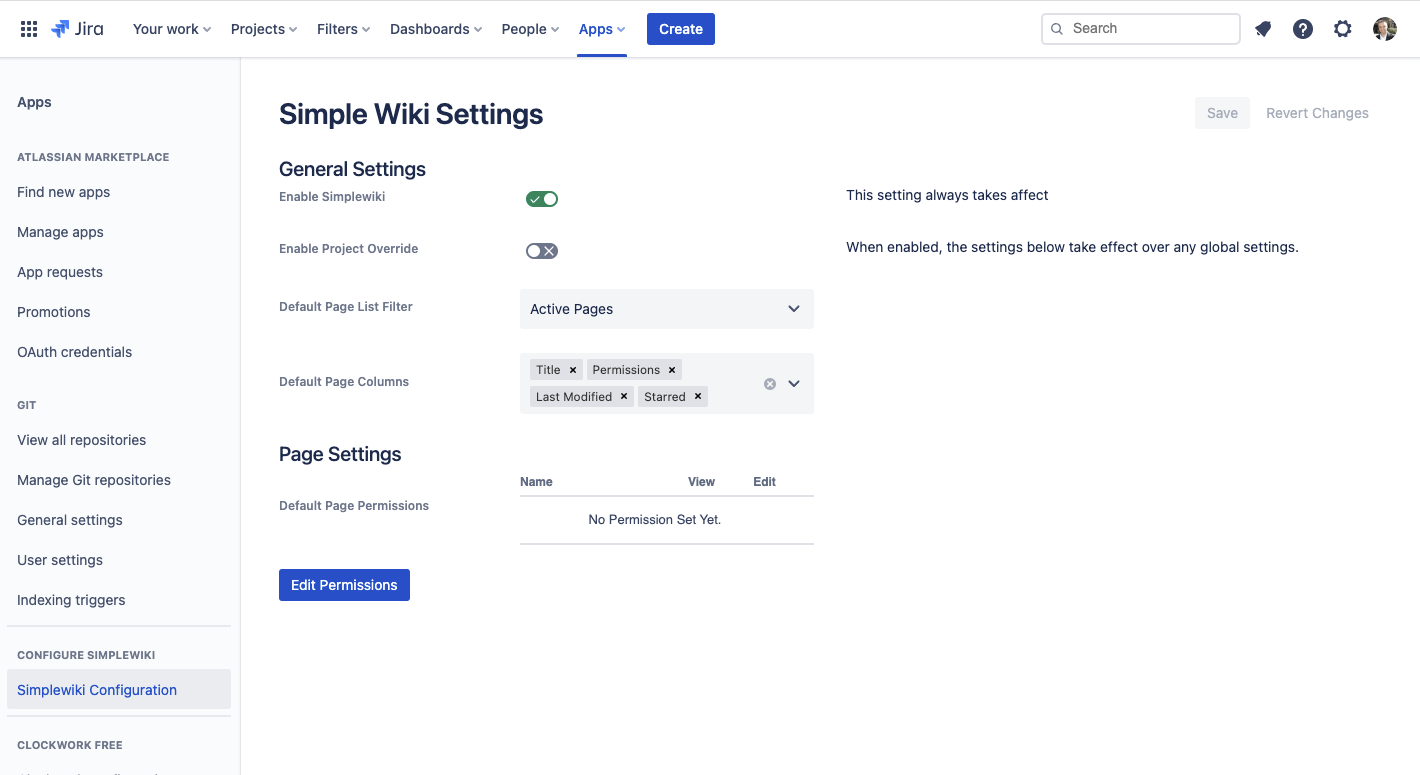
The settings screen is split into various sections, which allow you to manage...
Enable/Disable Team Pages - allows you to disable Team Pages globally. This can be used to then only enable it for specific projects. Alternatively, you can also disable it on a per-project basis.
Default Page List Filter - allows you to change which pages show in the Page list by default. All vs Active Pages vs Favorites, etc.
Default Page Columns - allows you to change which columns show on the Page list by default.
Default Page Permissions - allows you to set the permissions that should be applied to newly created pages.
TIP:Settings can be applied globally, or on a per-project basis. Simply navigate to a project, use the
Browse Wikiaction in the left sidebar, and then use the Gear icon in the Wiki navigation to get to the project-level settings.