Editing a Comment
To edit a comment, find the comment from the list and simply click on the edit action.
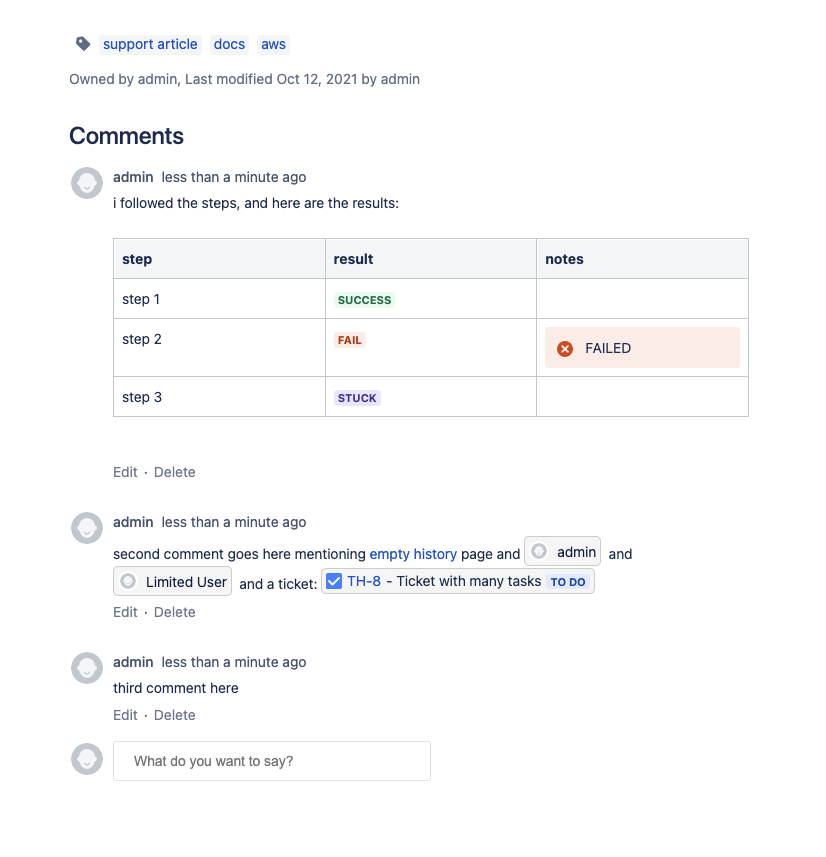
This converts the comment into an editable area, with the comment content already loaded in.
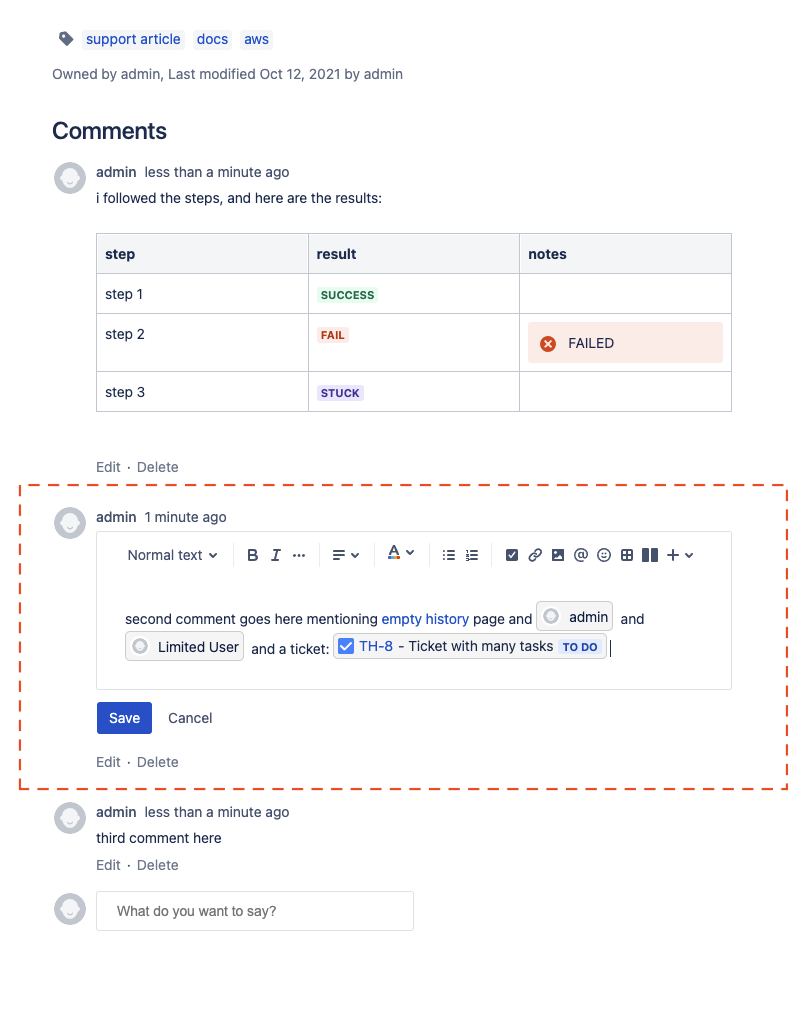
You can now change the content however you need (we have a handy comment content reference). Once done, click on the Save button, and the comment is changed.
A new history entry is created to note that a comment changed.