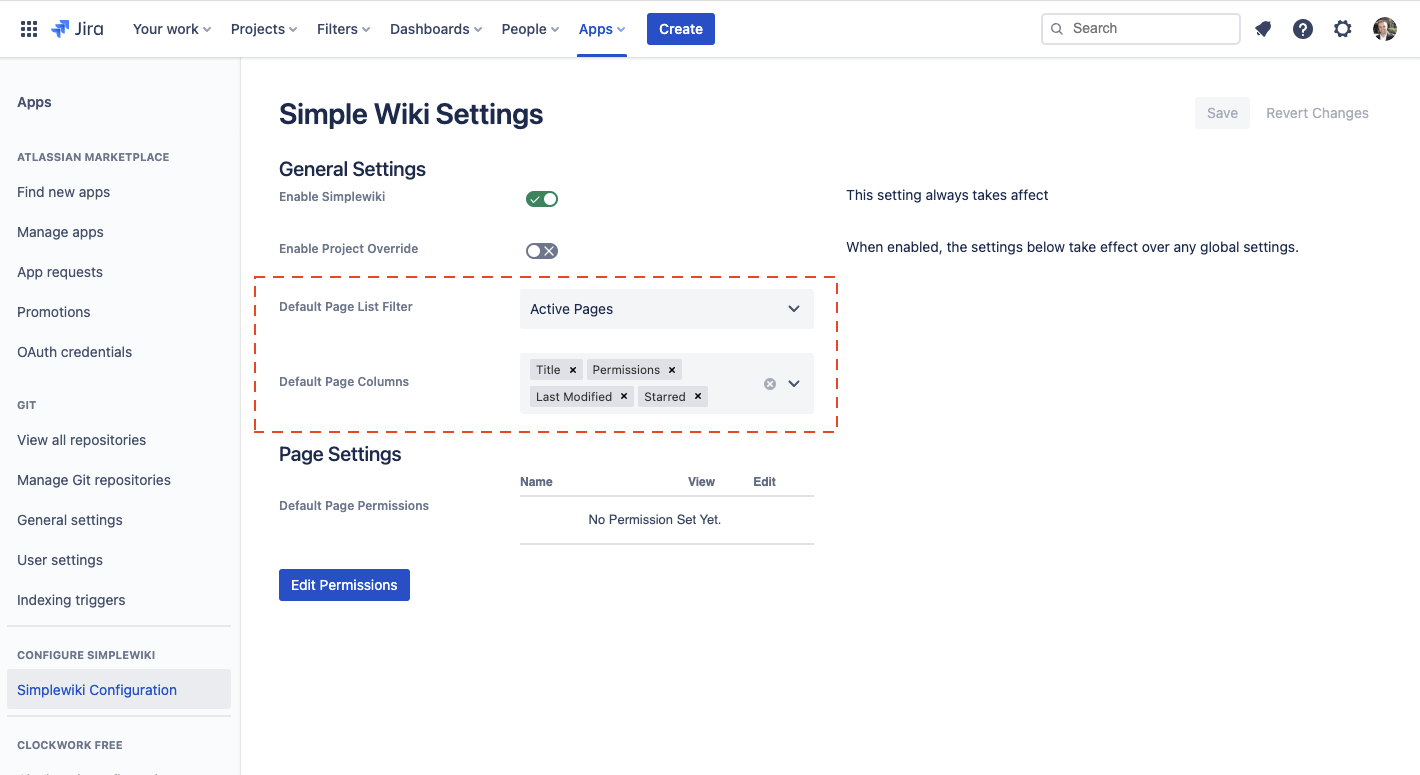Page List Settings
The Page List screen shows the list of pages for a given project.
By default, the list is filtered by 'Active Pages' only, and each page shows the page name, page permissions, last modified, starred, and actions.
You can change the default filter to one of the others, so Favorite pages, or All pages (unfiltered) show by default.
Additionally, you can change which columns show, thus adding/removing columns to customize the list.