Enable / Disable Team Pages per Project
By default, Team Pages are enabled for all projects in a Jira instance. In the Jira Cloud version of Team Pages, you can enable/disable the app on a per-project basis, as well as globally.
Disable Team Pages on specific projects
To disable Team Pages for a specific project, first navigate to that project, and use the 'Browse Wiki' action in the left Jira sidebar.
Then, using the the wiki sidebar, click on the gear icon to bring up the Project Level settings.
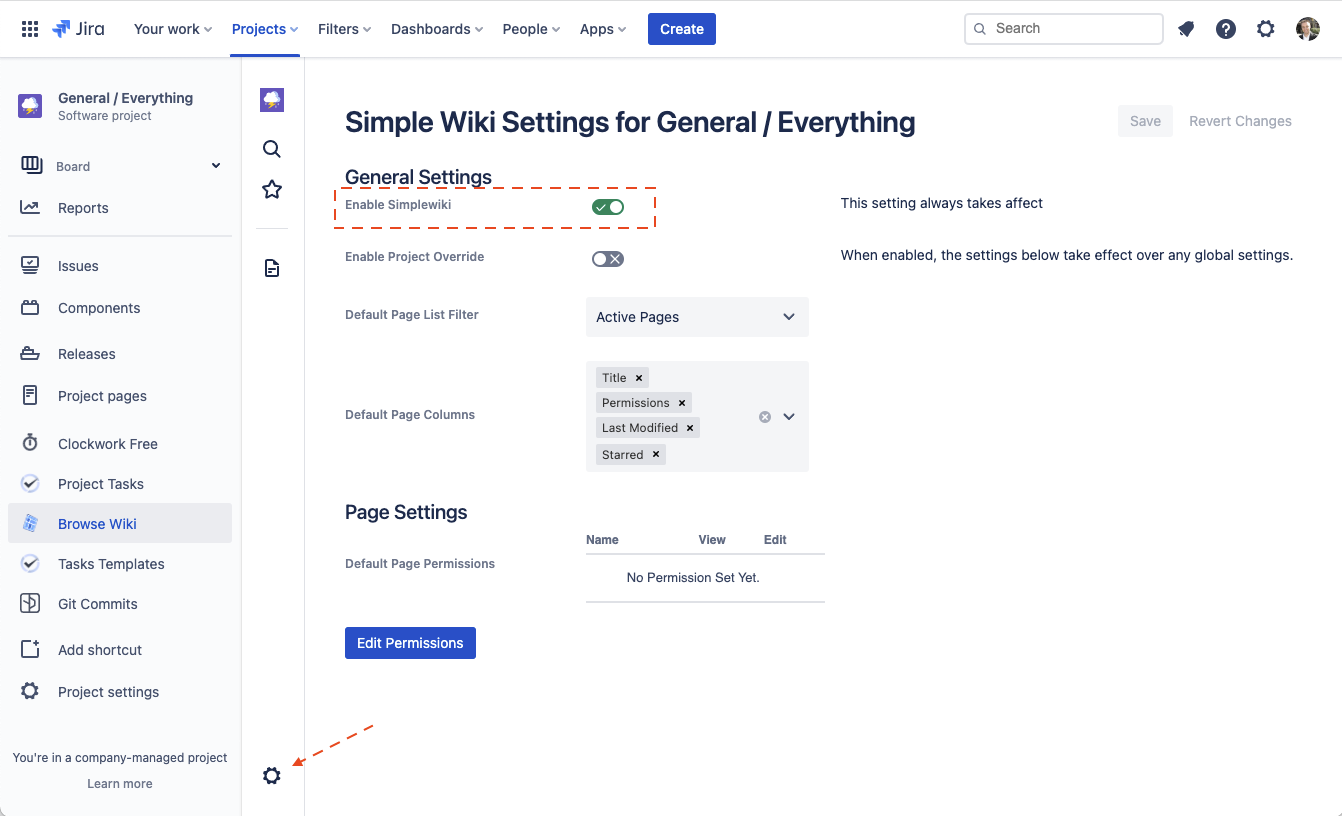
Toggle the "Enable Simplewiki" option to off, and save. Team Pages is now disabled for this project.
This means, the "Browse Wiki" option is hidden from the left sidebar.
To re-enable, simple navigate to the global settings screen, use the project dropdown to select the project, and then toggle the "Enable Simplewiki" option to on.
Only Enabale Team pags for specific projects
If you want Simple Team Pages for only a few projects, and none of the others, it can be tedious to disable it on a per-project basis one-by-one.
To make it simple, you can go to the global settings screen, and disable team pages from there, using the "Enabale Simplewiki" option.
If you set it to off, then it is disabled for all projects. You can then go to individual projects using the project selector, and re-enable it specifically for that project.