Page Versions Explained
Each Wiki page automatically keeps track of past versions.
Anytime the content of a page changes, a new version is generated, and a new entry is generated in the Page History.
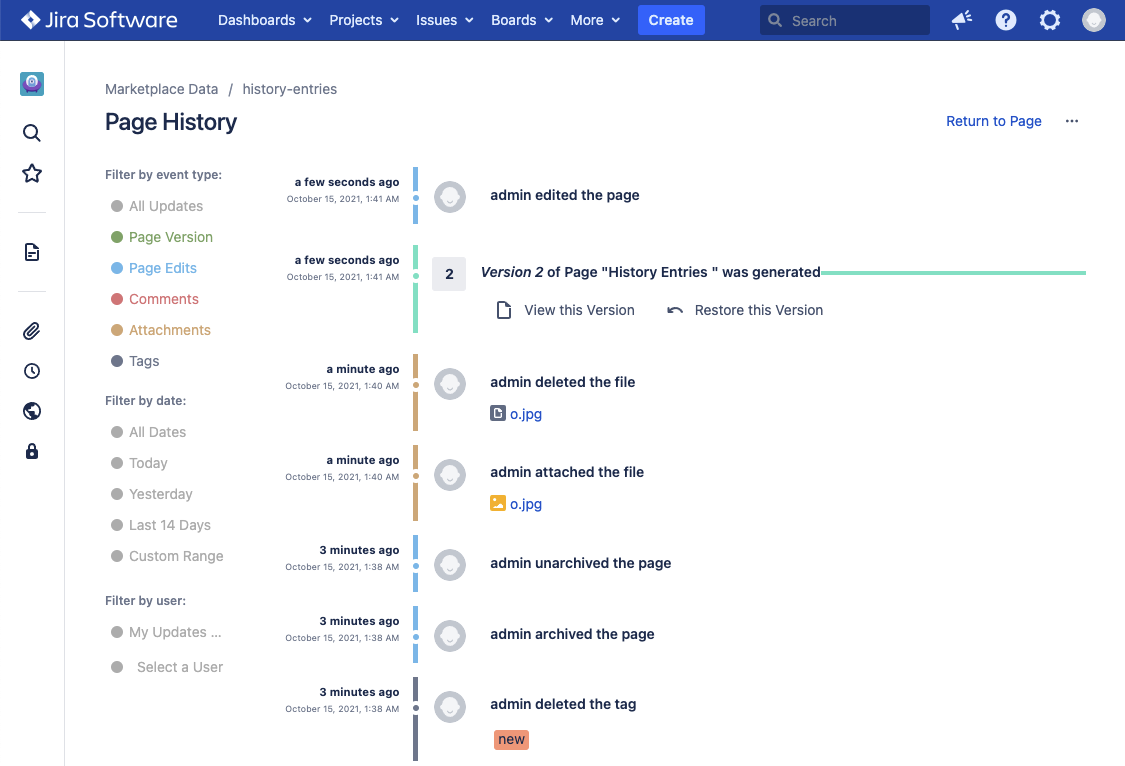
Version entries always show you the version number, and when it was generated.
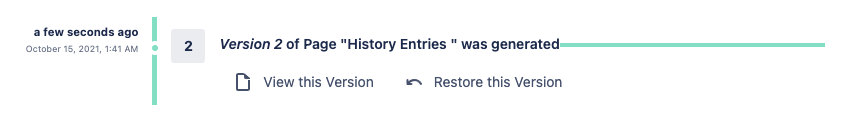
While the version entry itself does not tell you who created the version, you can ascertain that by looking at the history entry right before the version, which shows you who edited the page, which in turn tells you who is responsible for generating this version.
NOTE:Attachments, comments, permissions, and labels generate history entries, but do not generate new versions of a page.
Viewing a past version
Clicking on the "View this Version" action shows the page as it was at a given version.
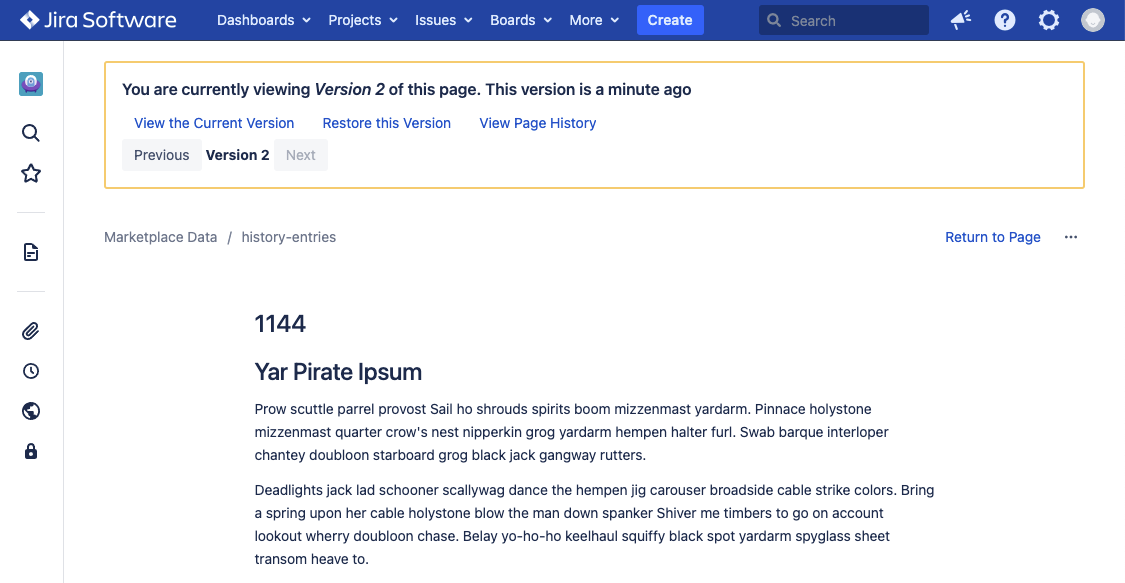
When viewing a past version, a special header is shown above the page to let you know that you're viewing a past version. The header allows you to easily navigate to the previous and next version, restore a version, or return back to the current (latest) version.
Restoring a past version
Using the "Restore this Version" action, either from the Page History, or when viewing an older version, will restore the given version, returning the page back to the same content as it was at that time.
The way this works behind the scenes is that we take the version you are restoring, copying the content, and actually generate a new version. This way, you don't lose any data.
NOTE:Restoring a version does not change/restore comments, labels, attachments, or permissions. Those always remain as they are.