File Download & File Preview
To download a file, navigate to the page attachments screen and click the name of the file in the list. Alternatively, you can also use the actions menu and select the 'Download' action.
Clicking the name of an image file shows a file preview, which allows you to navigate left and right (using keyboard arrow keys) to show the previous/next image. To dismiss the file preview, either click the "X" icon, or hit the ESC key on your keyboaard.
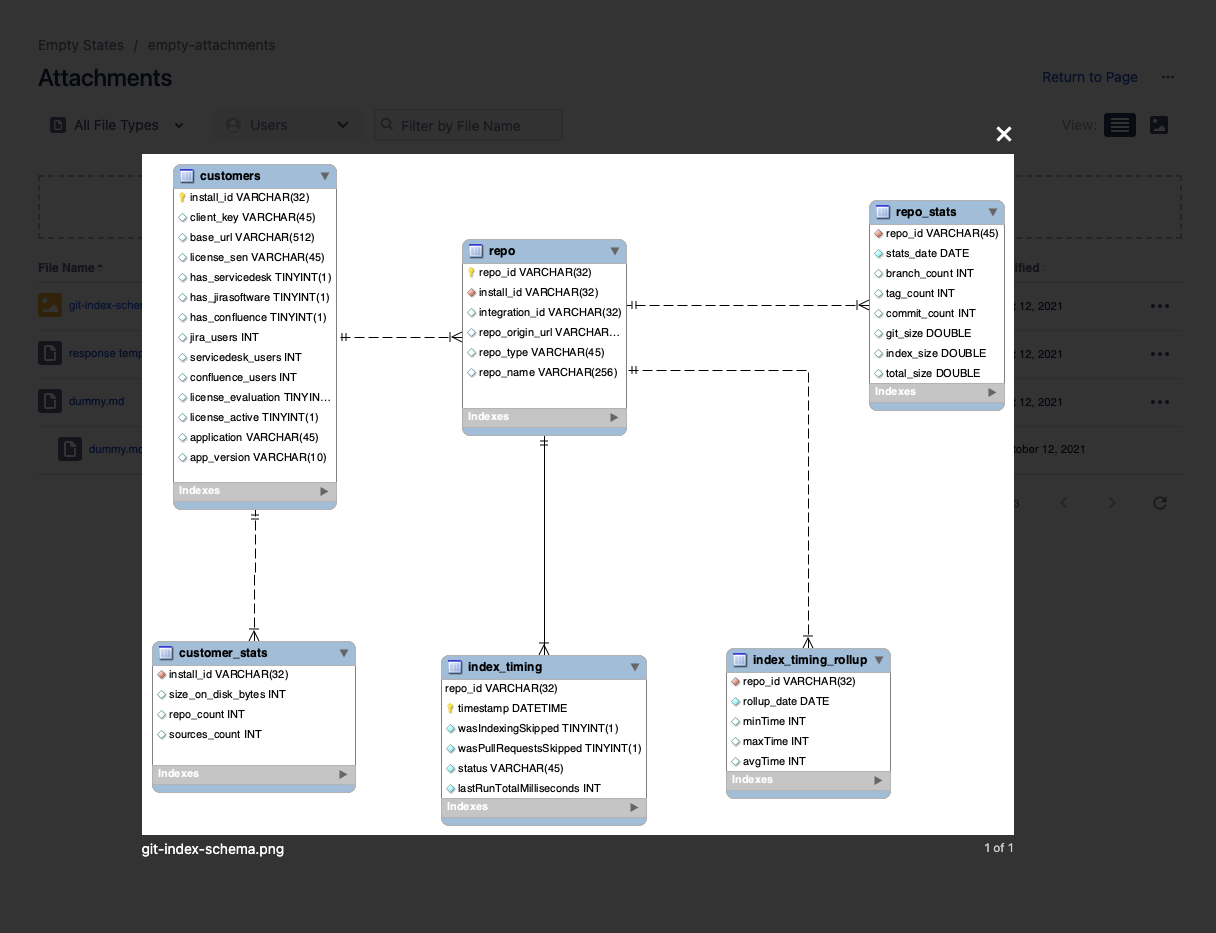
Note: file previews only work for images. The preview functionality automatically skips over any non-images when trying to show previous/next.