Jira Toolbar Settings
To change settings related to the Jira Toolbar, navigste to the settings screen.
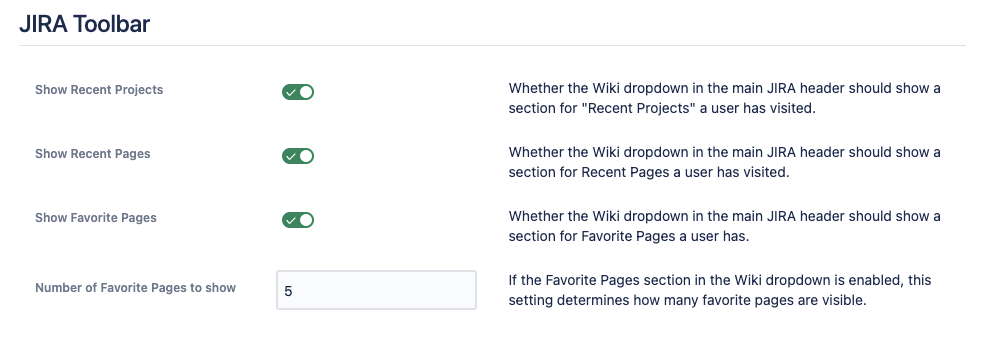
These settings pertain to the main Jira Toolbar, and allow you to change which sections show in the toolbar and how many items each section should show.
Show Recent Projects
This setting determines whether the main Wiki dropdown in the Jira header shows a section for "Recent Projects". If so, up to 5 recent projects are shown.
NOTE: Recent projects are dictated by Kora itself, and not by the Team Pages app. This means, if you visit project "ABC" within Jira, it will show in the list. If you visit project "SW" within the wiki section, it will not show in the list, since Jira itself doesn't recognize visits to the Wiki sections as having viewed a project.
Show recent pages
This setting determines whether the main Wiki dropdown in the Jira header shows a section for "Recent Pages". If so, up to 5 recently viewed pages are shown.
NOTE: the data for the most recent pages comes from the Access Log. If a user has not visited any pages in a while, or the access log is cleared out, there would be no recent pages for that user.
Show favorite pages
This setting determines whether the main Wiki dropdown in the Jira header shows a section for "Favorite Pages". If so, up to 5 favorite pages are shown.
NOTE: Favorite pages are per-user. Some users might not have any favorites, in which case this section wouldn't list any pages.
Number of Favorite Pages
Determines how many entries should be shown under the "Favorite Pages" section. The default is 5.