Linking to a Page Within an Issue
From a Jira issue, it is possible to link to a page using a page mention.
This can be done from any issue field that supports Jira Markup, like the issue description or comments.
The syntax for this is: [!pagename]
For example: [!jira-wiki-markup-guide]
As a convenience, we've added an autocomplete function similar to user mentions. Simply start typing a hash symbox (#) and the name of a page, like this: #mypagename , and you will see a dropdown show up with suggestions of pages that match the title you're entering.
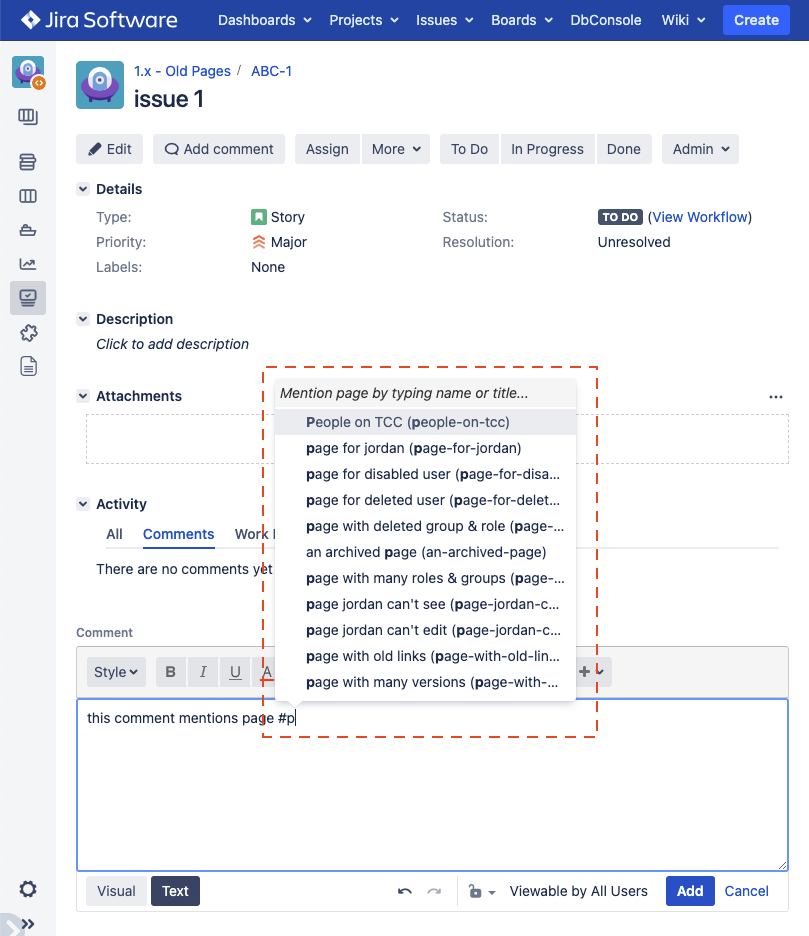
Select the page you wish to link to, and the markup is atuomatically inserted, which looks like this:
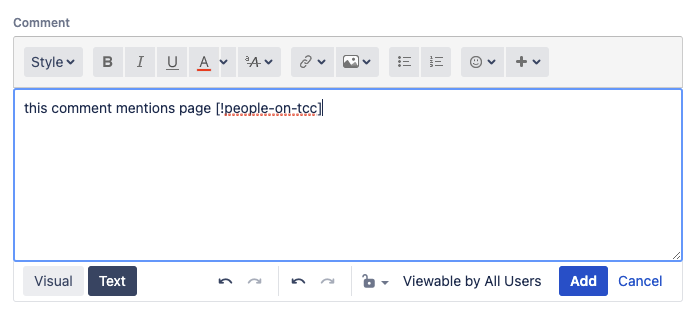
Once you've added a link with the above syntax, the title of the page is automatically resolved anytime the macro renders. This means, as you change the title of a page, that change is reflected everywhere you've linked to the page.
NOTE: This is a Jira Server / Data Center featureCurrently, it is not possible to mention a page from within an issue on Jira Cloud.
Due to technical limitations in Jira Cloud, it is unlikely such a feature will be possible anytime in the near future. We are however evaluating alternative avenues.