Tasks & Decisions
Pages on Jira Server and Data Center support the ability to have tasks and decisions in the page.
For example:
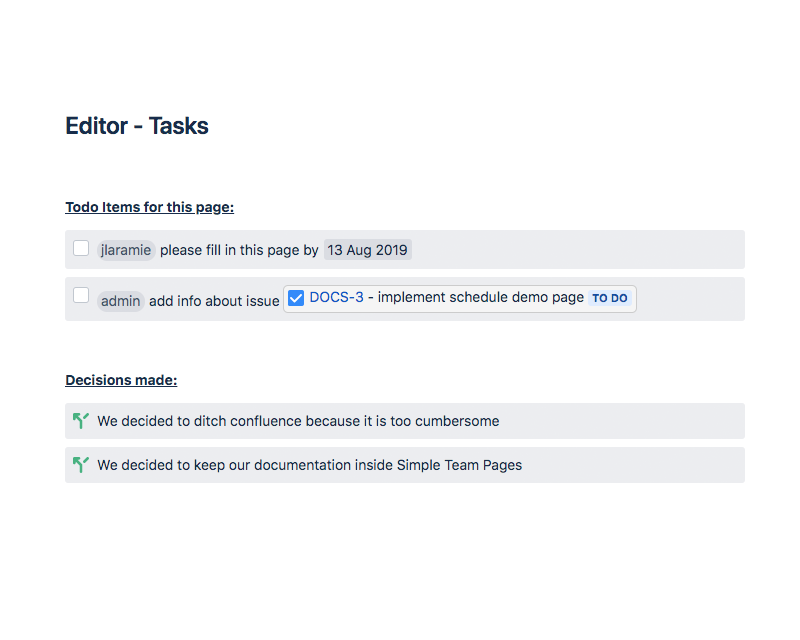
NOTEThis is currently a Jira Server / Data Center feature only. A cloud version of Tasks and Decisions is coming in the near future.
Tasks
Tasks are relatively self explanatory. They allow you to add todo items to pages. Tasks can contain regular text (with formatting), as well as mention users, pages, issues, or dates.
Tasks are saved as part of the page, and once the page is saved, can be marked as done without having to edit the page again. While viewing the page, simply click the checkbox and mark a task as done.
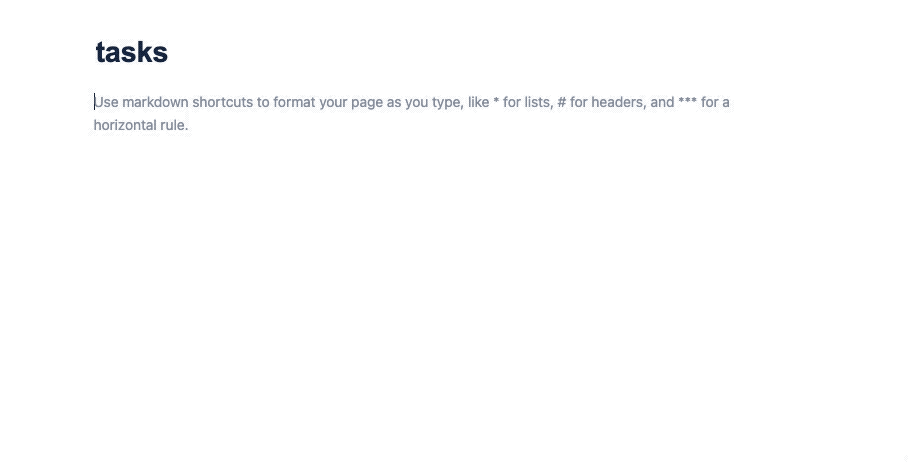
TIPTasks can be placed in page comments as well.
Decisions
Decisions allow you to more easily keep track of decisions you've made as part of what you're doing.
We use them during retrospectives, or meeting notes for example to keep track of important decisions that we want to remember later. By adding them to pages, we can provide additional context for each decision in the form of extra text, or attachments, etc.
Under the hood, Decisions are just content blocks that have an icon and some text. They simply pop out in a page, and make it easy to find again.