Linking to Jira Issues
Since we're working inside of Jira, being able to link a page to an issue is a must ve.
In our case, you can mention an issue in a page, and the editor automatically resolves it to show details about the issue.
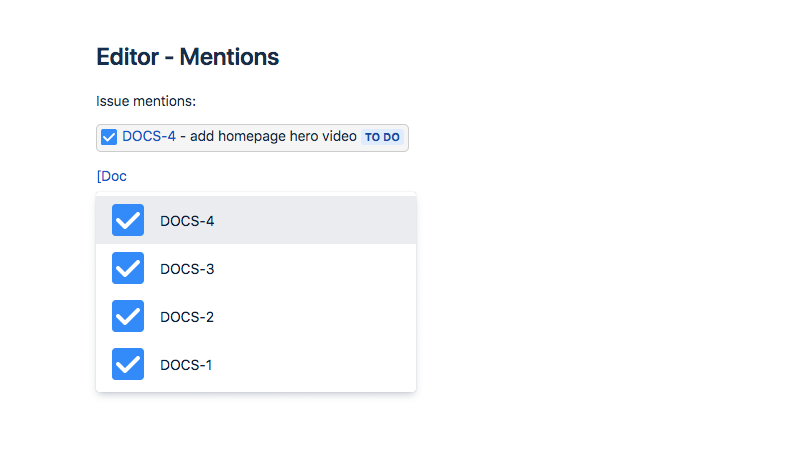
If you know which issue to mention, simply enter the issue key, and the issue is resolved.

If you don't know the key of the issue, the editor has a convenient type-ahead search for issues. Simply type an opening square braket [ and you can search for issues to mention inline.
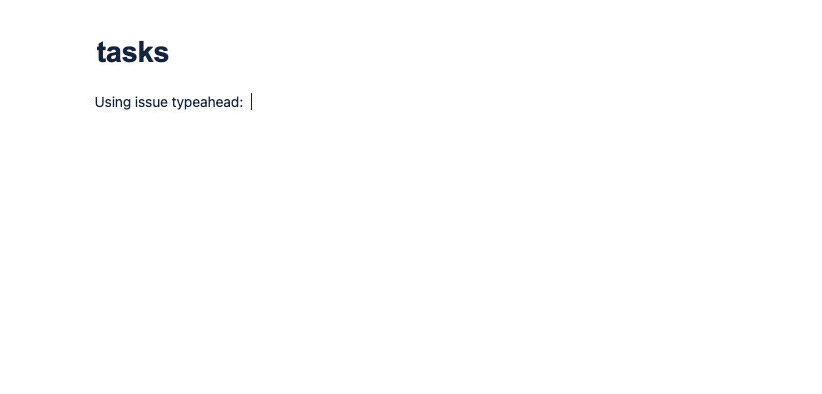
Any issue mentioned, that the current user doesn't have access to, is shown as a simple link with the issue key only, so no details about the issue are revealed.
Note: at this time, it is not possible to customize which fields are shown in the issue mention. As such, Issues always show the type, the summary, and the current status.