Columns & Layouts
The layout of a page can have a big impact on the readability of your page.
By default, pages use a single column layout. This isn't always ideal, and sometimes it's better to show content side-by-side.
To accomplish this, you can use the built-in Layout macro, which allows you to decide between 2 or 3 columns, and different size variations.
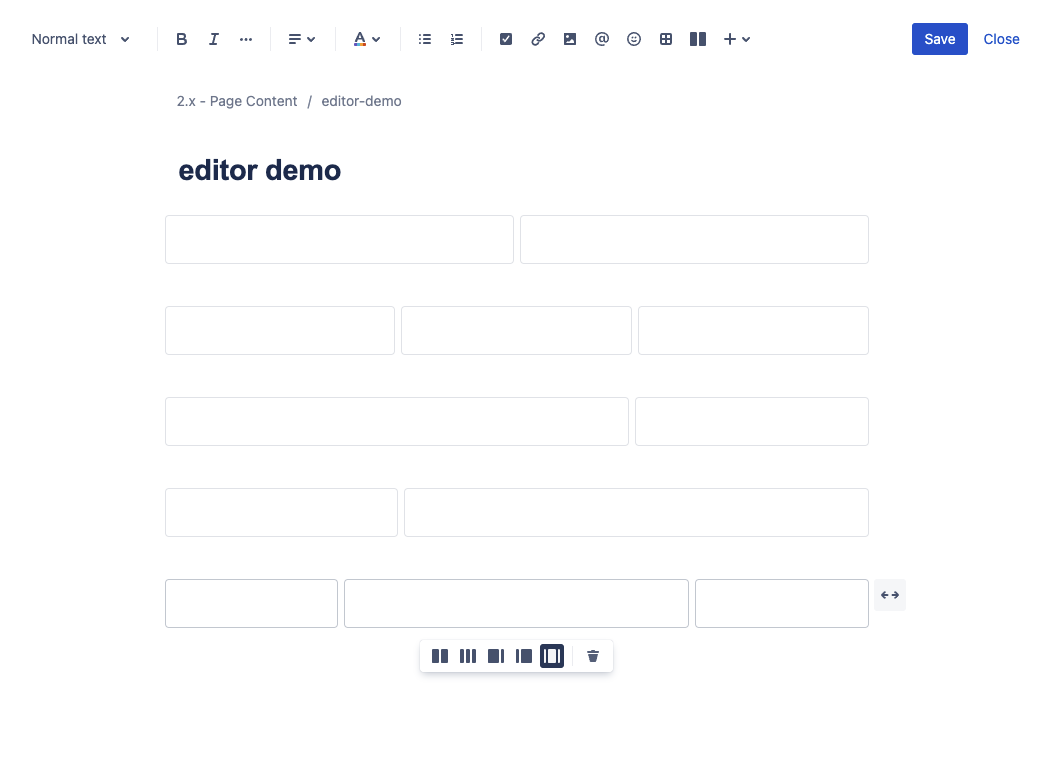
The layout macro allows you to select between one of 5 different layouts.
While editing, you will see the borders around the layout. The published page however does not show those borders. They are merely a visual reference, to help orient you.
Columns within a layout can contain pretty much any other element. Here is a more elaborate example:
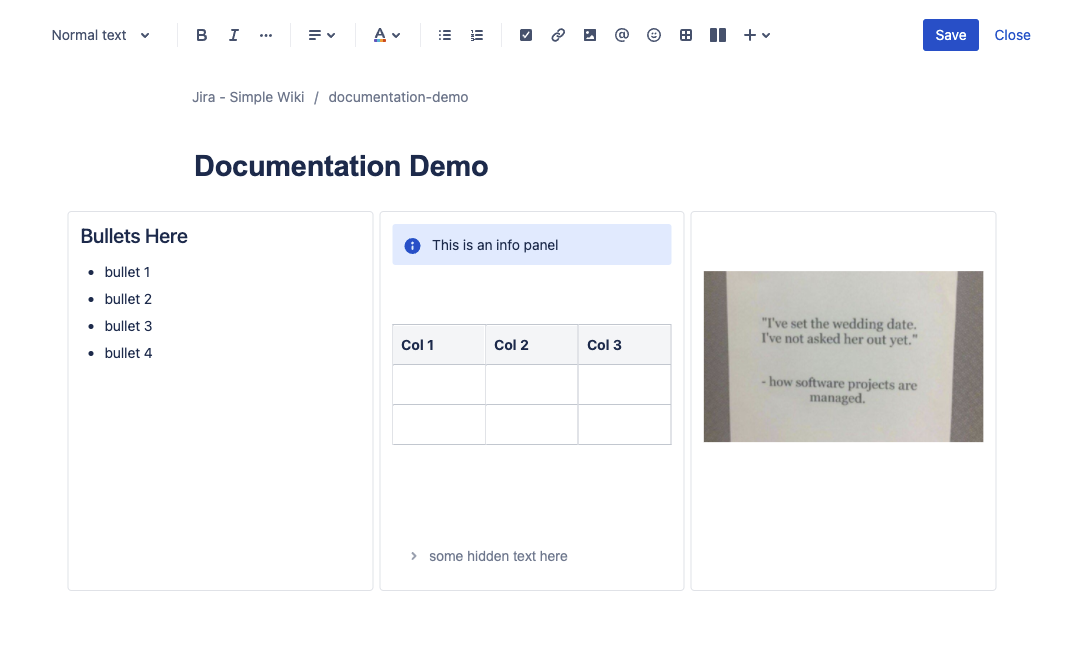
When viewing a page, it would look like this:
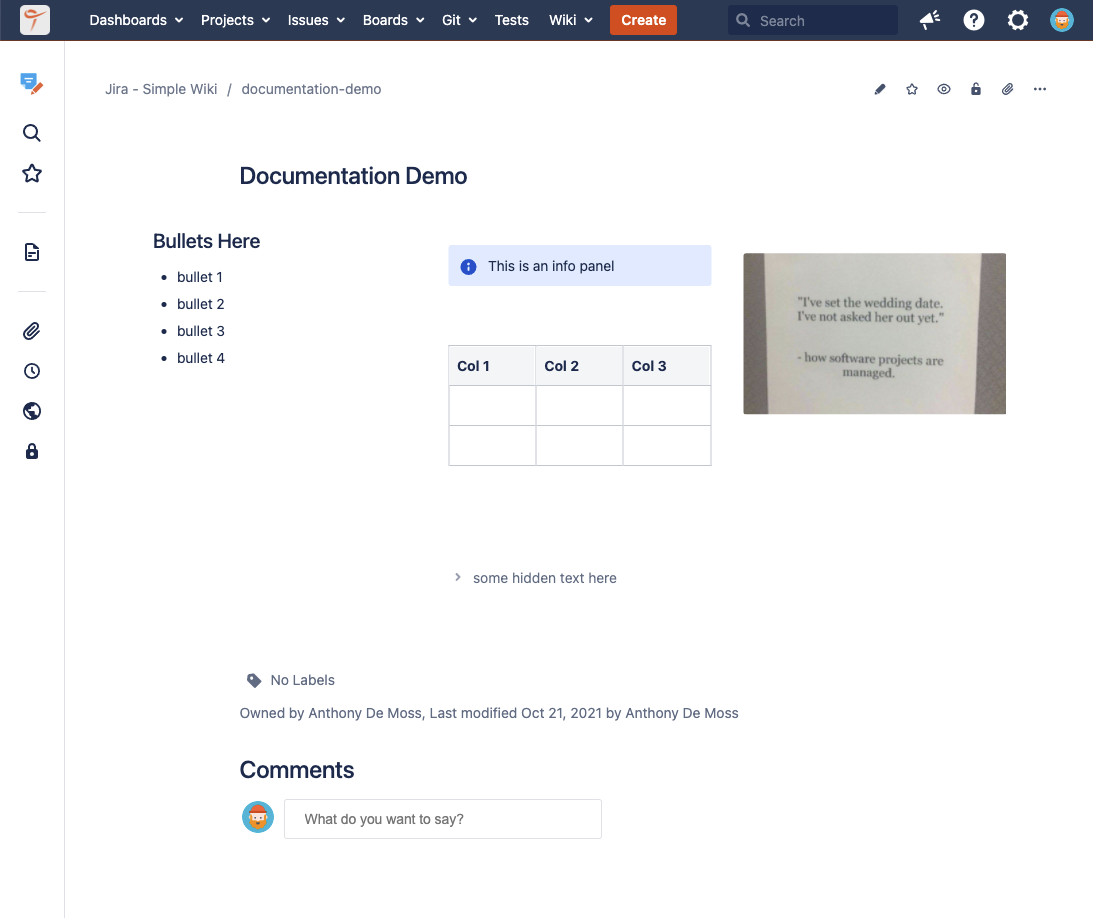
Note:It is not possible to nest layouts within each other.